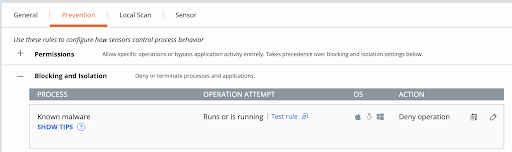VMware Carbon Black Cloud macOS Sensor 3.7.1.12 includes improvements and bug fixes.
Important notes
This release supports macOS 10.15 - 12.5. Please refer to the macOS support link under Resources for more details.
Resources
- Carbon Black Cloud Sensor: macOS Support
- macOS Big Sur and Later Documentation Master List
- VMware Carbon Black Cloud Sensor Installation Guide
- Installing the Sensor with Workspace ONE
Release checksums
| 3.7.1.12 DMG SHA256 Checksum | bc7c42179e57bc32042c88fdad05640acbdb160be63ce524a0584af8588b3fea |
| 3.7.1.12 PKG SHA256 Checksum | 72a1106a3e433f12cd965788eb154e2739b43c4a3d92141da36fa156954ec88a |
Supported operating modes
| Supported Operating System | Supported Modes and Architectures |
|---|---|
| macOS 10.15 (Catalina) | Kernel Extension (Intel only) |
| macOS 11 (Big Sur) | Kernel Extension (Intel only) System Extension (Intel, Apple Silicon) |
| macOS 12 (Monterey) | System Extension (Intel, Apple Silicon) |