To view detailed permissions for a role, perform the following procedure.
Procedure
- On the left navigation pane, click .
- Click the caret > to the left of the role to expand it. A full list of permissions displays.
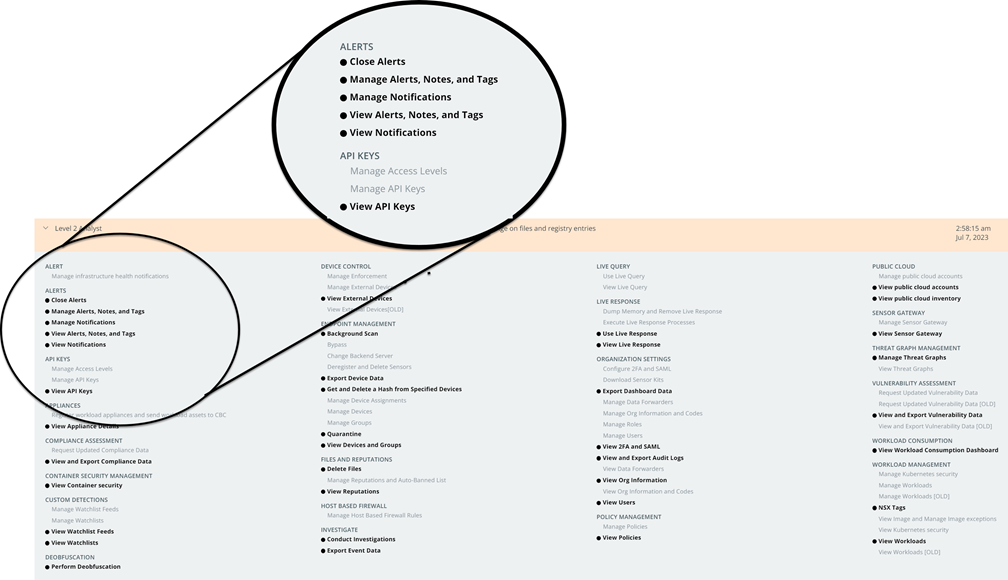
The preceding image calls out the Alerts and API permissions sections. The Level 2 Analyst role can perform all actions on Alerts but can only view API keys.
Permissions shown in bold are granted. Permissions shown in gray are not granted to this user role.