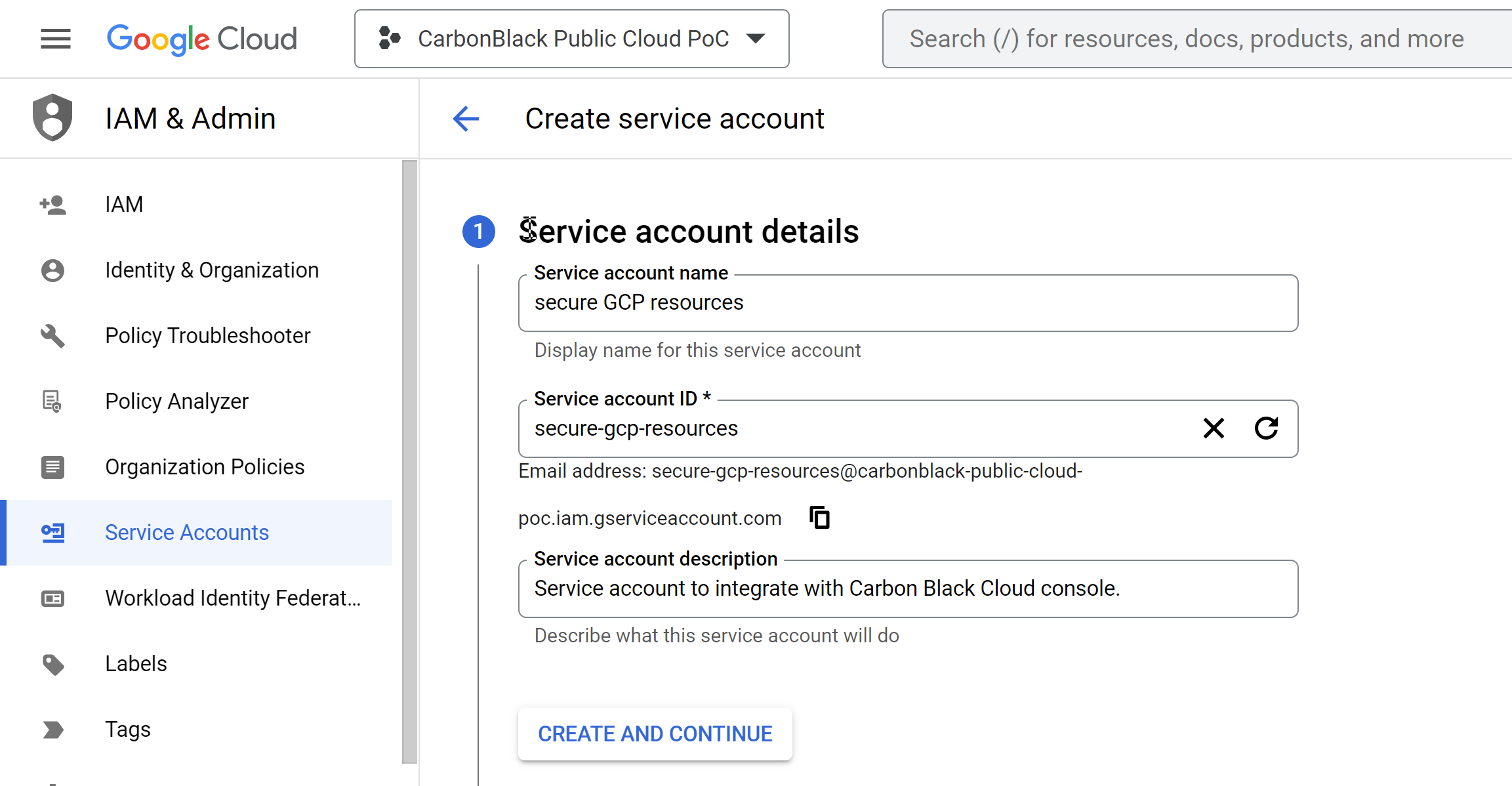A Google Cloud service account is an account that is identified by its unique email address and is used by an application or compute workload, rather than a person. The service account does not have a password. You cannot log in to such an account from a browser.
Applications use service accounts to make authorized API calls to Google Cloud services.
The following procedure describes how to create a service account by using the Google Cloud console to secure your Google Cloud resources with Carbon Black Cloud. For details, see Create Service Accounts.
Prerequisites
- Verify that you have an existing project.
- Verify that you have the Create Service Accounts IAM role on the project (
roles/iam.serviceAccountCreator). For more information, see Manage access. - To grant the service account access to your project, verify that you have the Project IAM admin role (
roles/resourcemanager.projectIamAdmin).
Procedure
Results
The newly created service account appears with its email address in the list of accounts under the specified project.