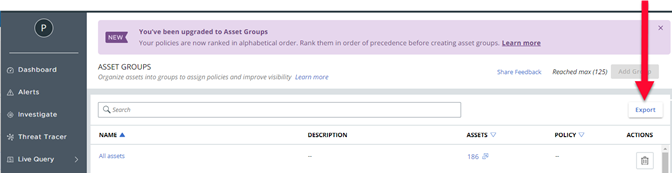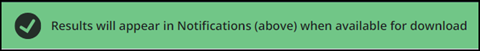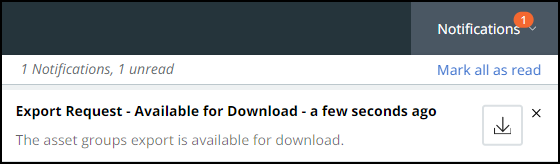Use this procedure to export your Asset Groups data from the main Asset Groups page to a comma separated file.
The exported file contains the following data:
- Group ID
- Group Name
- Group Description
- The time the Group was created
- The last time the Group was Updated
- The query used for each group
- The member count of each group
- Policy ID
- Policy Name
Procedure
- In the console, navigate to Inventory>Asset Groups.
- In the top pane, click Export.
A banner displays notifying that the export results will display in the Notifications.
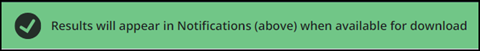
- Once the notification displays, click it and then click the download icon to download the file to your the default download location for your browser.
- To open the file, navigate to your default download location and double-click the file.