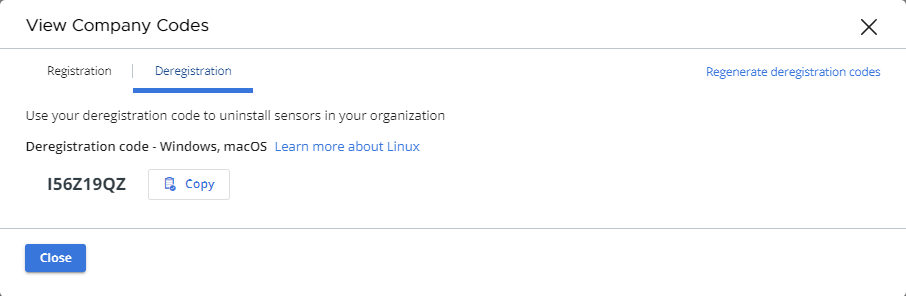You can generate and obtain a company deregistration code that will allow you to uninstall all sensors in your organization.
Note:
- The Company Deregistration Code can be regenerated at any time, in case of concerns that the current code has been compromised and is being used by unauthorized individuals.
- As soon as a new Company Deregistration Code is generated, the previous code is no longer valid for devices that are active and checking in, but it can remain valid for devices that cannot communicate with Carbon Black Cloud but have not been uninstalled.
- If issues are encountered with deregistration or uninstallation using the Company Deregistration Code, generating a new code should be a final step and employed only after opening a case with Technical Support.
- For security purposes, the Audit Log does not display Company Deregistration Codes.
- Best practice is to keep a secure log of previous Deregistration Codes where authorized users can access it.