To define an egress group, perform the following procedure.
Procedure
- On the left navigation pane, do one of the following depending on your system configuration and role:
- If you have the Kubernetes Security DevOps or SecOps role and your system has only theContainers security feature, click Inventory > Network.
- If you have any other role and your system has Container security and other Carbon Black Cloud features, click Inventory > Kubernetes > Network.
- Click the Egress Groups tab and then click Add Group.
- Enter the Name and Description for the group.
- Define the Destination subnet and domains for the group. Configure the destination as a set of rules with logical AND operator. The possible options to configure are the following.
- DNS domain name — exact match of the domain name
- DNS domain name and subdomains — all domain names containing the subdomain suffix
- IP range — classless inter-domain routing (CIDR) using subnet masks or IPv6 notation
Example:
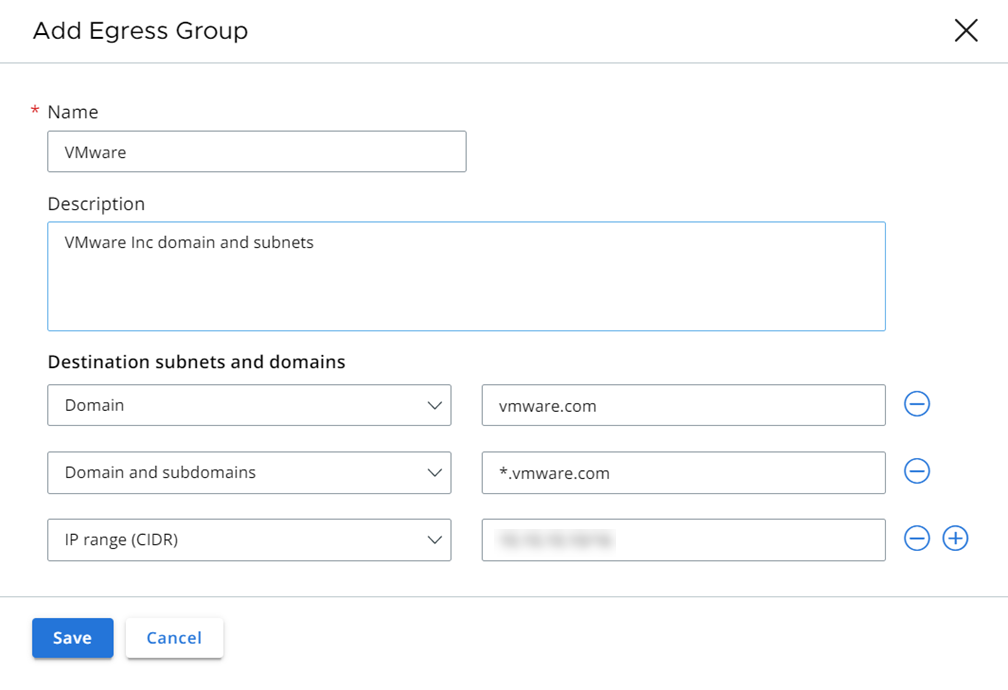
- Click Save.