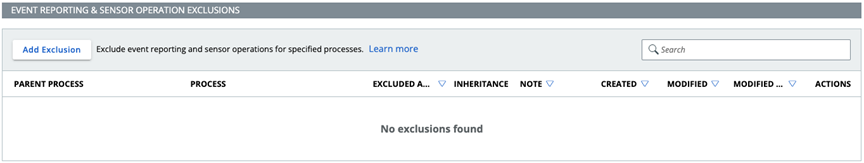To create an exclusion, perform the following procedure.
Important: Be as specific as possible when creating an exclusion and adding attributes. If an exclusion is too broad, you can lose more visibility than necessary and malicious activity might not be detected or blocked.
Up to 10 processes can be specified per exclusion and up to 100 exclusions can be enforced per policy.
In general, an exclusion applies to existing, running processes and any new process that starts after the exclusion was created. However, there can be edge cases in which an exclusion cannot be applied to an existing, running process.