This topic describes potential Carbon Black Cloud app errors in QRadar.
No watchlist defined in configuration
To configure a watchlist, open the QRadar console and go to Carbon Black Cloud > Settings > Actions.
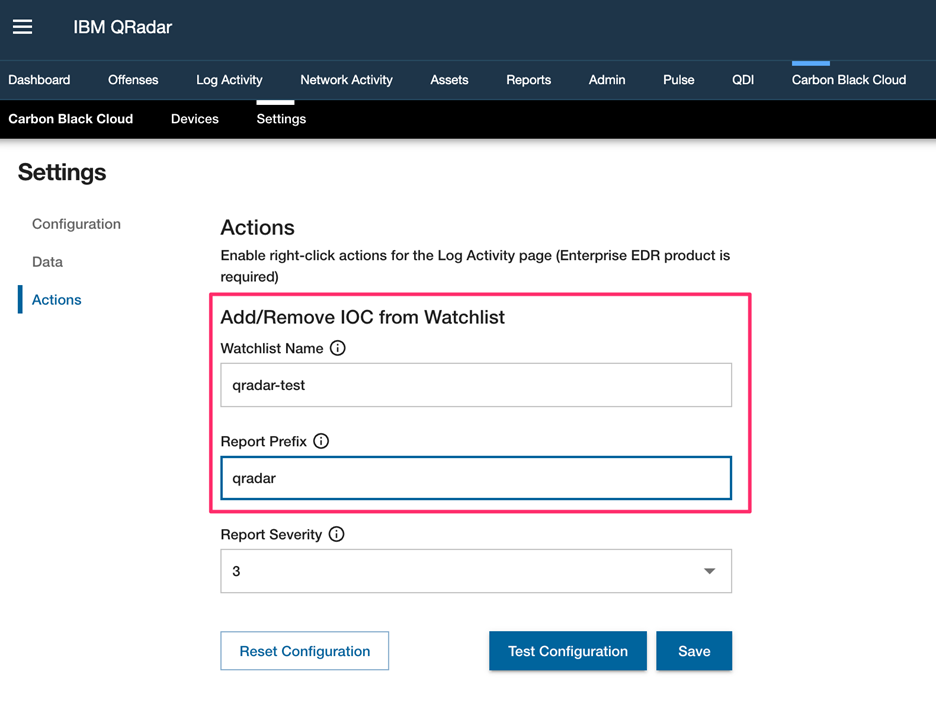
Invalid query parameters
Enter a valid query or leave the field empty to bulk search.
Error: App is not configured
In the QRadar console, fill out information under Settings > Configuration.
Invalid server URL → https is strictly enforced
HTTPS is the secure version of HTTP, which is the primary protocol used to send data between a web browser and a website. If you configure a Product URL for your app, you must use the full address.
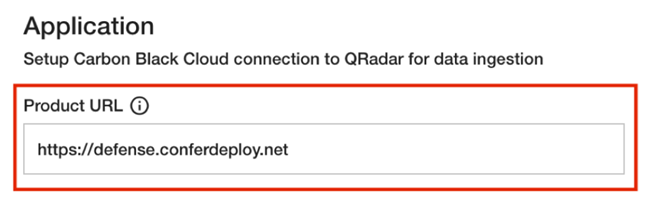
Invalid Polling Interval. Choose a value between 60 and 600 seconds
Polling Interval determines how frequently to pull data from the Carbon Black Cloud, in seconds. The minimum value is 60 seconds and the maximum value is 600. Choose a value within those boundaries or click Close to revert the changes