To view a Kubernetes scope, perform the following procedure.
Procedure
- On the left navigation pane, do one of the following depending on your system configuration and role:
- If you have the Kubernetes Security DevOps or SecOps role and your system has only the Container security feature, click Inventory > Scopes.
- If you have any other role and your system has Container security and other Carbon Black Cloud features, click Inventory > Kubernetes > Scopes.
- In the left pane, select the scope.
- Click the General tab to view the scope details.
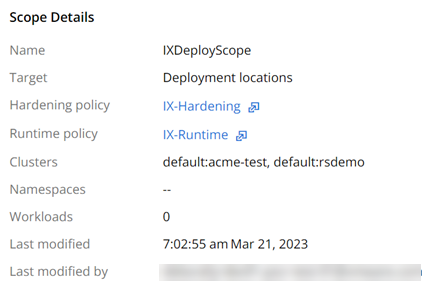
- If there are policies attached to the scope, you can click a policy name to view that policy summary. For example:
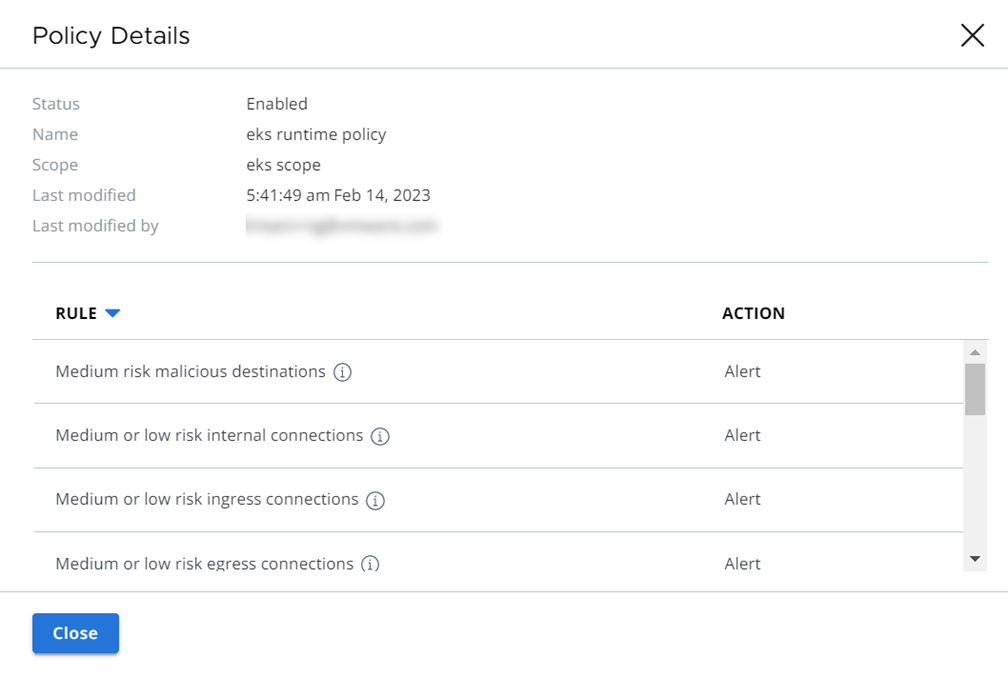
- You can also view the namespaces and workloads covered by this scope. Click the Workloads tab to view namespaces. To view workloads within that namespace, click the namespace.
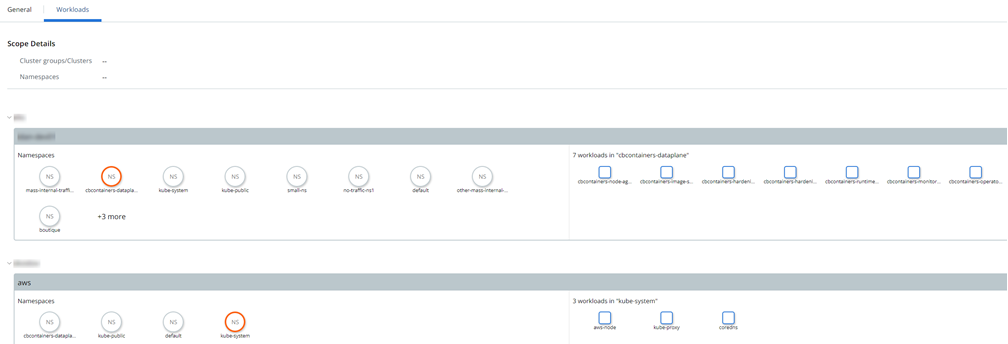
- Click the General tab to view the scope details.