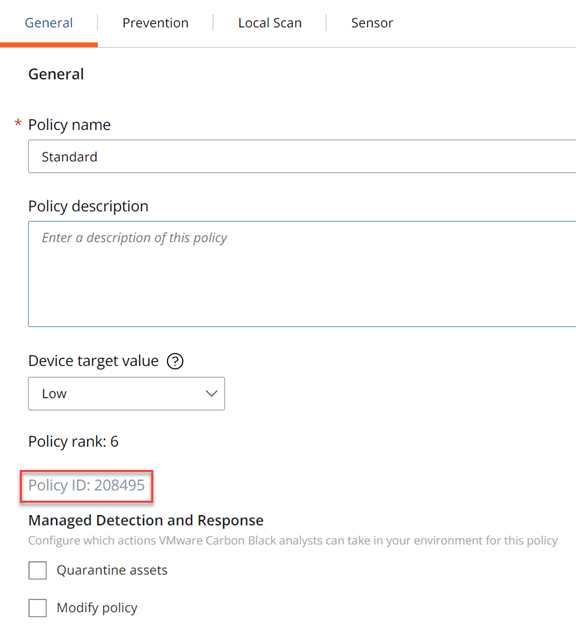Use the Update Endpoint Policy SOAR action to update a policy.
- This action can be run from an alert or a device.
- Enter the
Policy IDof the new Policy to apply to the endpoint. - The updated
Policy IDandPolicy Namedisplay in the selected alerts record.
To get the Policy ID in Carbon Black Cloud:
- Log in to the Carbon Black Cloud console.
- In the left navigation pane, click Enforce > Policies.
- Select the policy from the list of policies.
The
Policy IDdisplays on the General tab.