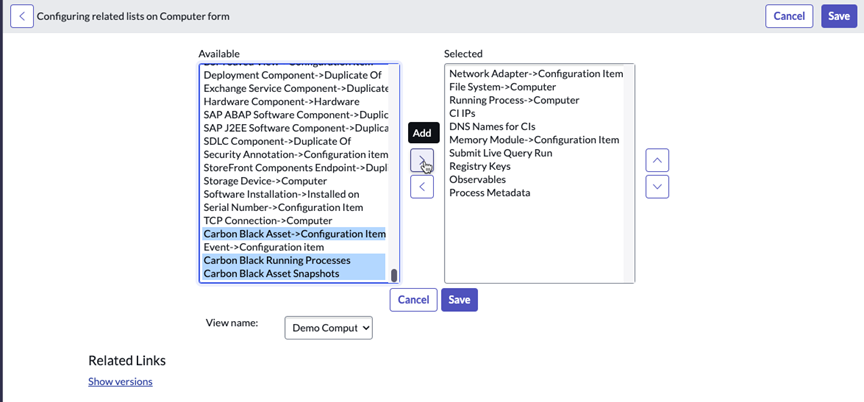After configuring Asset ingest, additional SOAR actions are available on CIs in the CMDB.
You can add the following lists to Computers and Virtual Machines.
- Asset Information - Get Asset Information
- Events - Get Enriched Events
- Carbon Black Running Processes - Get Running Processes at Carbon Black
- File Systems - Get Directory Information
- Process Metadata - Get Process Metadata
- Registry Keys - Get Registry Key Information on Asset
- Submit Live Query Run - Submit Live Query Run
- Alert Recommendations - Get Alert Recommendations
- Observables - Get File on Asset, Download Binary from UBS
Procedure
- Log in to your ServiceNow instance.
- Go to Computers or Virtual Machines instances.
- Open the Computers table to view a list of computer records.
- Open any record.
- In the top left corner of the page, click the hamburger menu and then click Additional Actions.
- Click Configure and selected Related Lists.
- Click Edit this View.
- Search for and select the related list to add.
- Click the
 right-arrow next to the related list to move the related list from the Available list to the Selected list.
right-arrow next to the related list to move the related list from the Available list to the Selected list.
- Click Save.
- Scroll down and click Show All Related Lists.
The selected related list tab will display in the list.
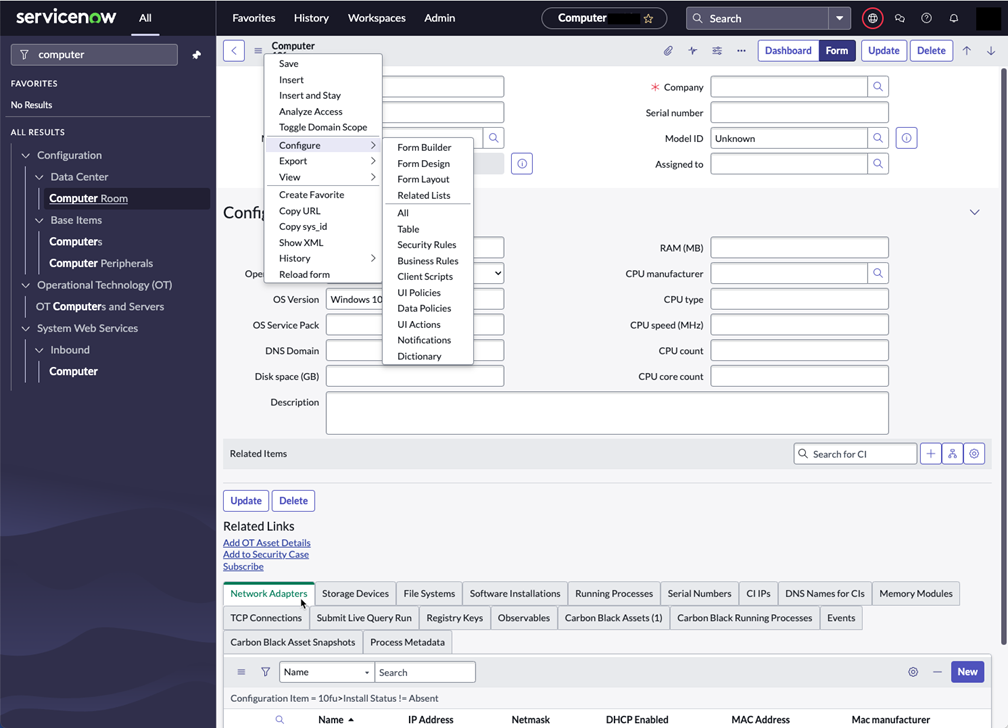
 right-arrow next to the related list to move the related list from the
right-arrow next to the related list to move the related list from the