You can retrieve and explore XDR data on the Observations page.
On the left navigation pane, click Investigate and click the Observations tab.

Tip:
The following filters are especially useful when searching for observations:
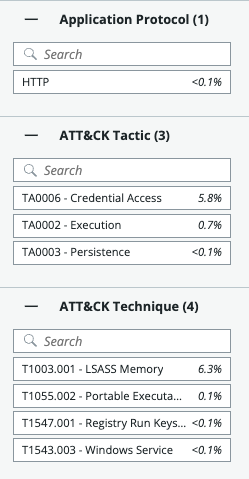
XDR Data on the Observation Details Pane
Click the  icon next to the item of interest.
icon next to the item of interest.
The following image shows details for an IDS observation. The XDR data is highlighted.
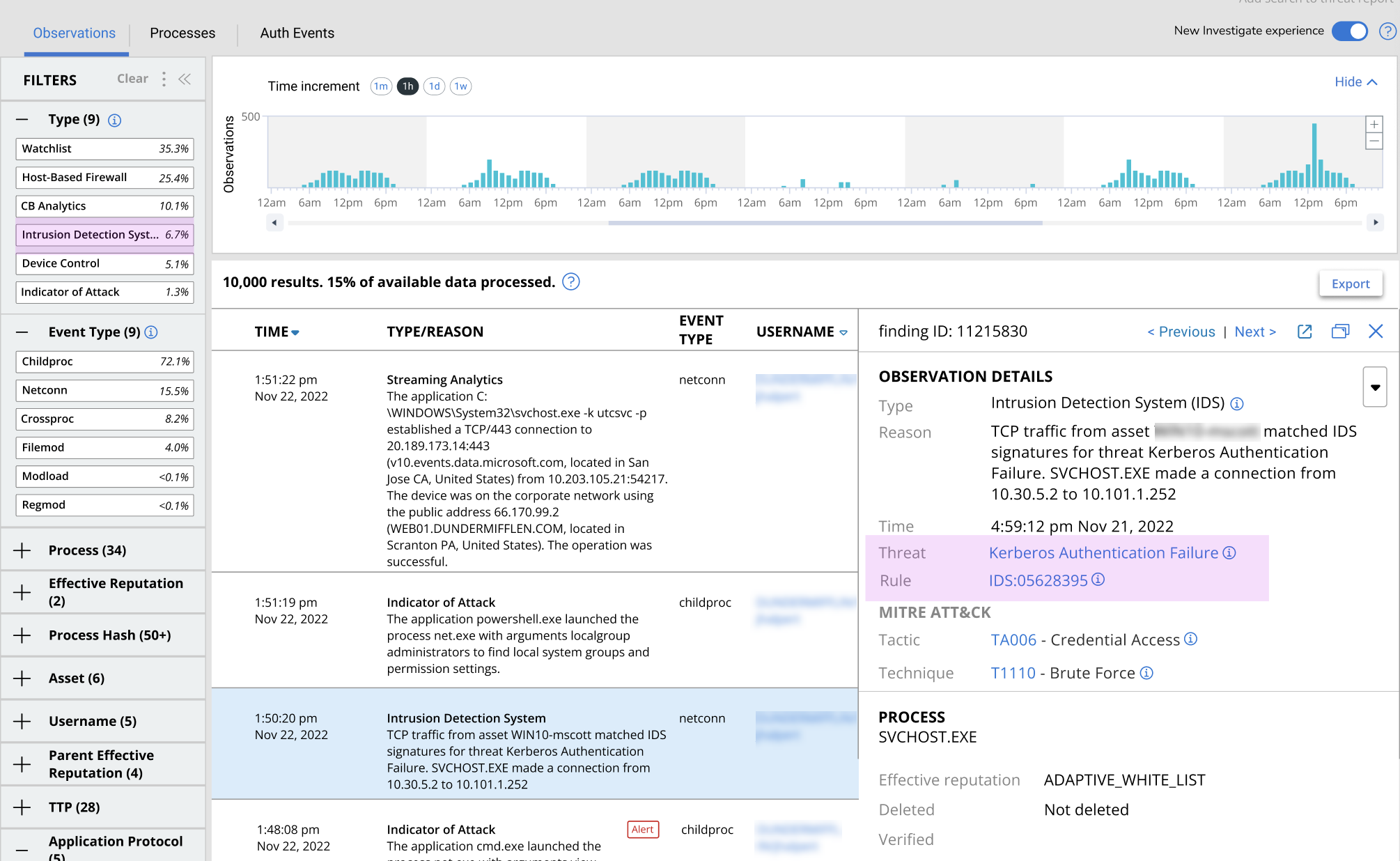
Another example shows the netconn data associated with the observation:
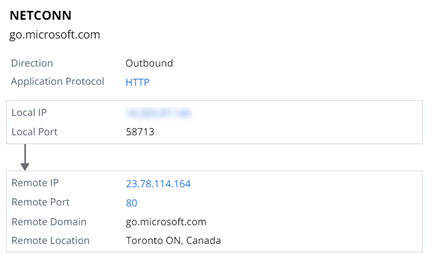
Note: For general information about the Observations page, see
Investigate - Observations .