This topic provides troubleshooting techniques if the Carbon Black Cloud is not making contact with the Carbon Black Cloud app in QRadar.
- In Settings > Configuration, requests are triggered to check validity. If there is something wrong with the credentials or the Device API or Alerts API at the current moment, validation errors display.
- Check whether
Pollingis enabled under the Settings > Data tab.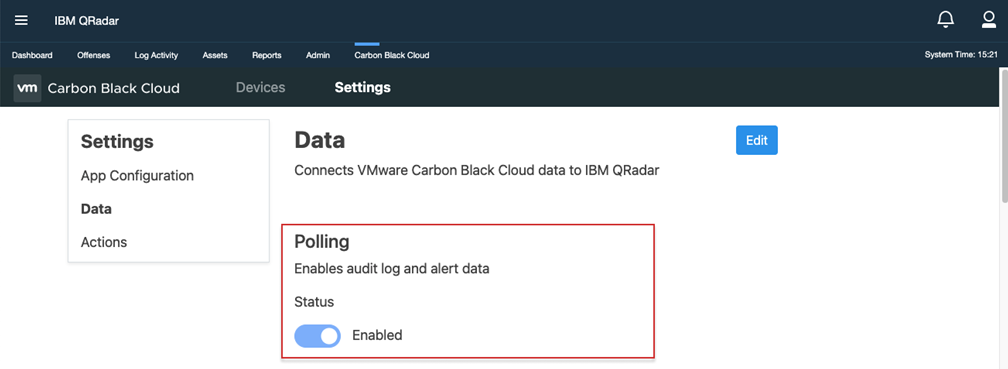
- Check the network on the QRadar host to confirm connectivity to Carbon Black Cloud.