After you retrieve an event, you can explore the data on the Process Analysis page.
Note: For instructions on retrieving XDR activities see
Retrieve XDR Data on the Processes or Observations Page.
On the left navigation pane, click Investigate and click the Processes or Observations tab. Then click the Process Analysis  icon for the item of interest.
icon for the item of interest.
You can now retrieve raw netconn details. For example, protocol, timestamp, and application header data displays for XDR-enabled systems.
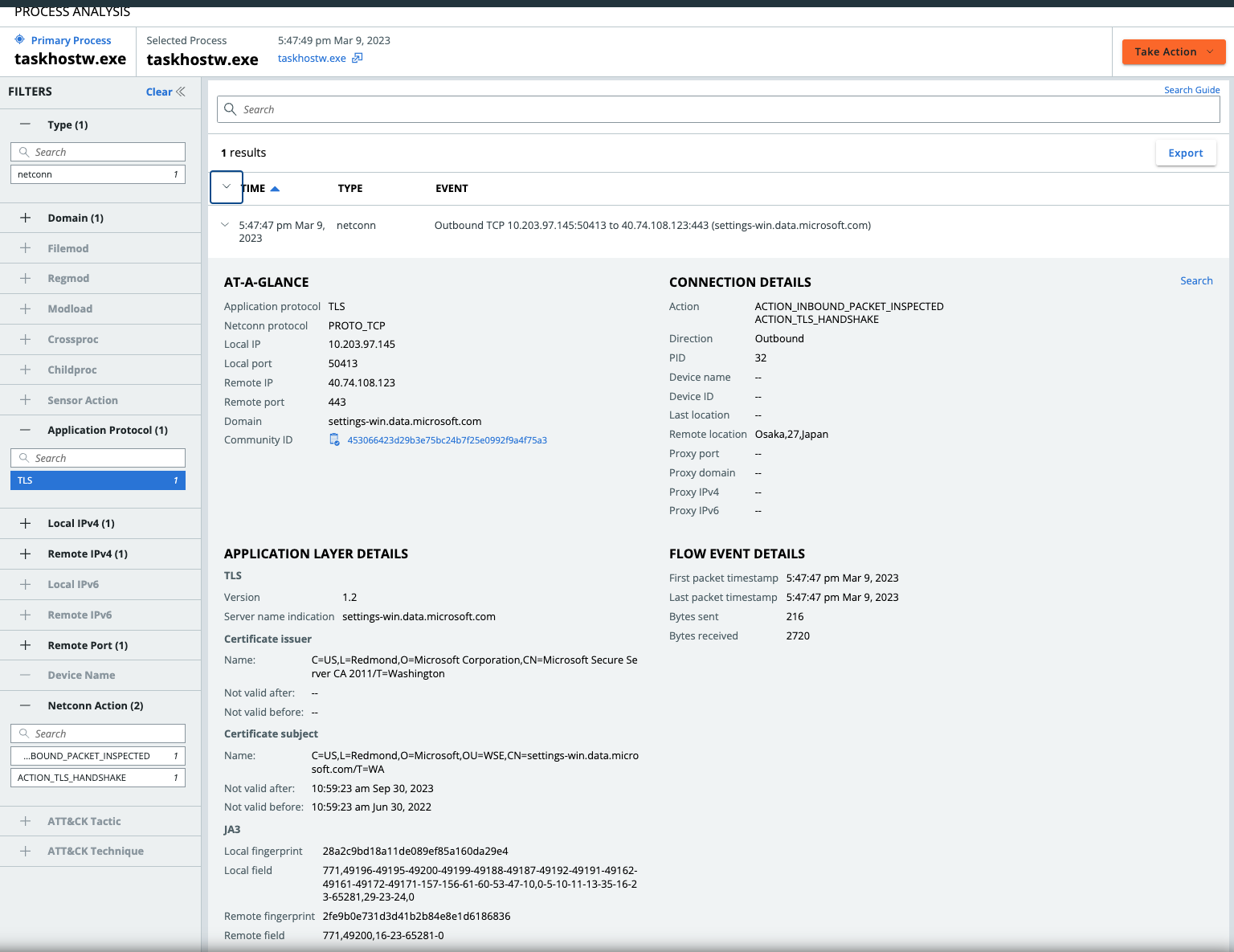
Note: For general information about the Process Analysis page, see
Process Analysis .