To see the risks associated with a Kubernetes workload, perform the following procedure.
Procedure
- On the left navigation pane, do one of the following depending on your system configuration and role:
- If you have the Kubernetes Security DevOps or SecOps role and your system has only the Container security feature, click .
- If you have any other role and your system has Container security and other Carbon Black Cloud features, click .
- Click the hyperlinked name of the Workload in the second column.
- Click the Risk tab.
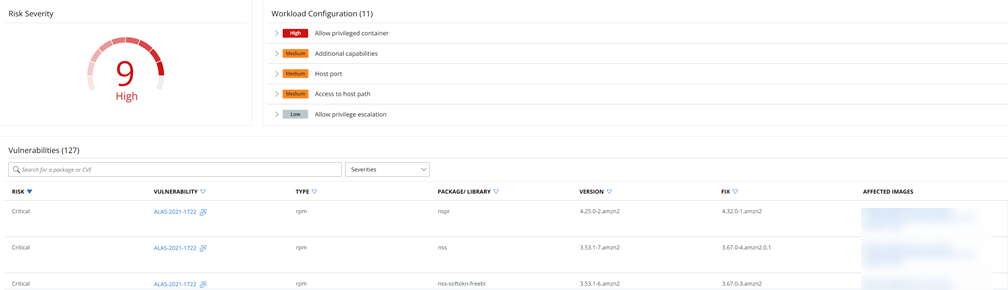
The following sections provide risk assessments and related information.
- Risk Severity — Summarizes the risk severity associated with this workload.
- Workload Configuration — Lists the workload configuration risks in order of risk severity.
- Vulnerabilities — Lists the following details for vulnerabilities of this workload. You can search for a particular package or CVE to display in the table, and you can filter the list by severity.
- Risk severity
- Vulnerability name. Click on this hyperlink to view an overview of the vulnerability. In this panel, you can view all affected images, workloads, and exceptions.
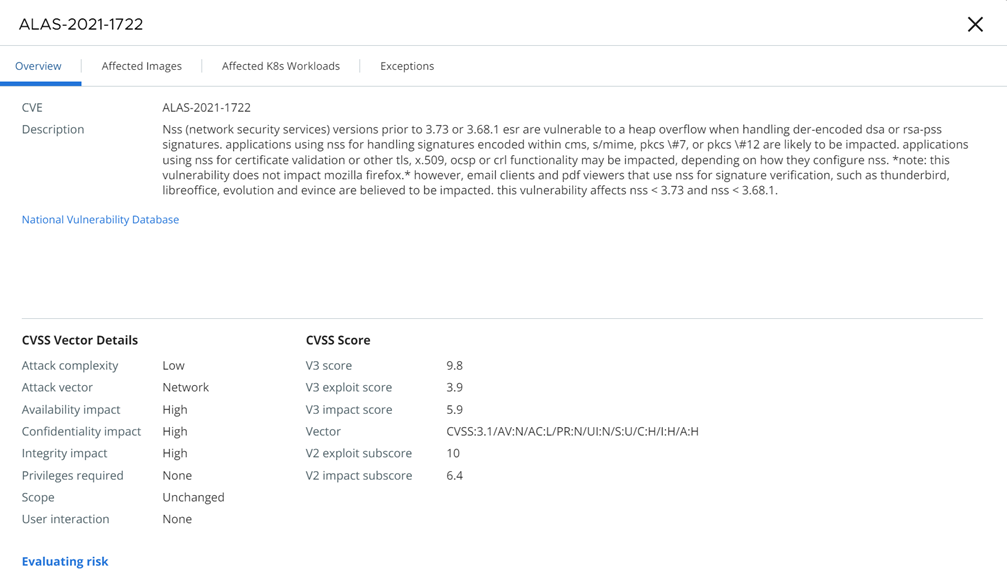
- Type
- Package or library
- Fix, if available
- Affected images. Click any image name to open the related Container Image page.