If you receive an alert that a Core Prevention rule generated, you can see which category caused the alert in the Rule field on the Alerts page.
Click the link to go to the Policies page with the appropriate Rule Config selected.
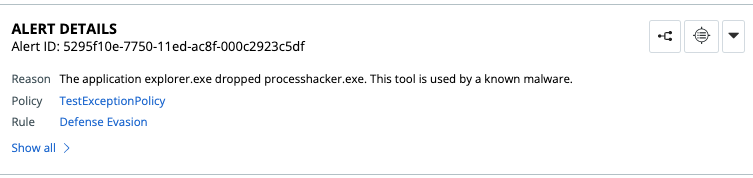
Note: A
Rule Config is a setting in the Policies page that lets you adjust Carbon Black-defined rulesets. Modifications can include toggling between
Alert and
Alert and Block on a per-operating system basis when the configuration applies to multiple operating systems.