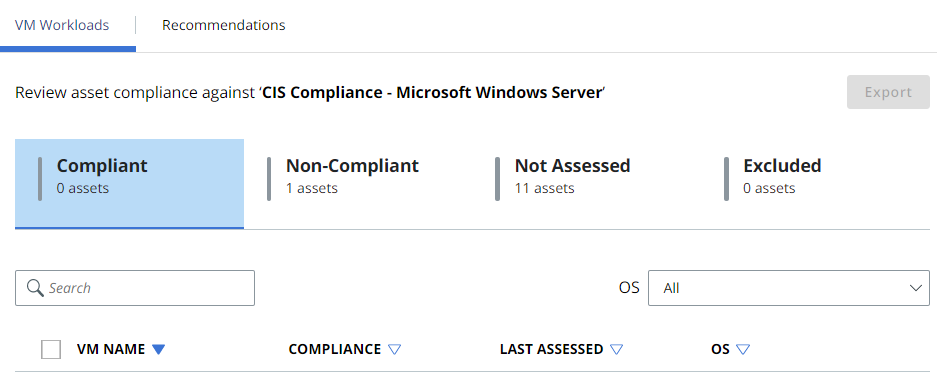Compliance refers to meeting the security standards that the configured benchmark establishes.
To view compliance, in the left navigation pane, click .
The pane on the left lists the enabled benchmarks.
Assessments for compliance are scheduled once a week.
Note: It can take several minutes for the first scan to deliver the benchmark policy to an asset. You can view compliance data for all the supported assets after the first scan is completed. If you do not see any data after one hour, trigger a reassessment by clicking
.
On the Compliance tab, you can view asset compliance on the Asset tab and recommendation compliance on the Recommendations tab.