To investigate events associated with Containers, perform the following procedure.
Procedure
- On the left navigation pane, click .
- In the left pane, filter by Container or Container Image.
- Optionally define any additional query criteria in the Search bar and press Enter to run the query.
- For details about a specific event in the results table, click the arrow
 icon at the right of the row.
icon at the right of the row.
The Container section in the right panel shows the following details:
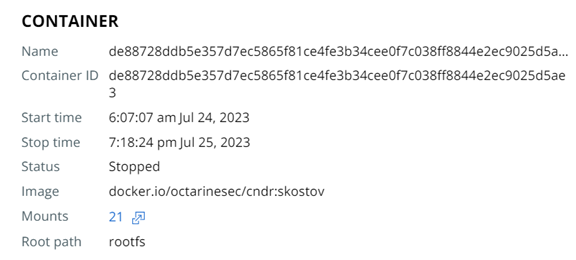
Note: For more information about the
Event Details panel, see
Investigate - Processes in the main
Investigate section of the user guide.