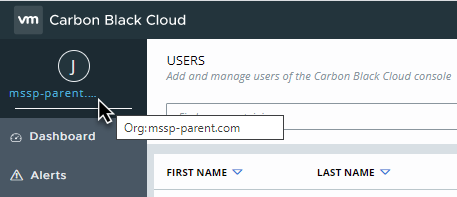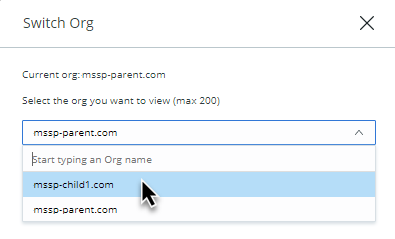Multi-tenancy customers can switch their view between parent and child organizations.
Note: If you are not in a multi-tenancy environment, nothing will happen when you attempt this procedure.
Procedure
Results
A notification displays briefly at the top of the screen notifying you that your view has change. In addition, the new org name displays in the upper-left corner of the navigation pane.