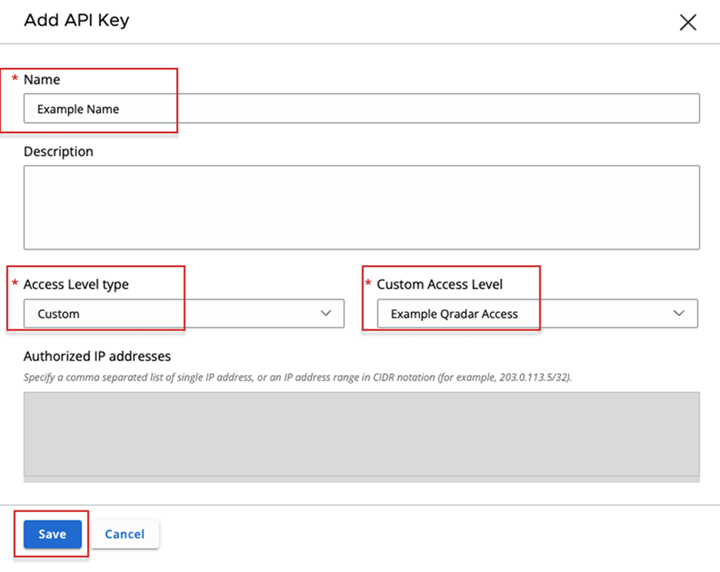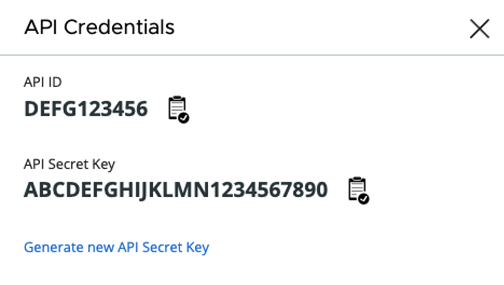You can use REST APIs to ingest data into the Carbon Black Cloud Splunk SOAR app.
To set up data ingestion, you must create API keys that have the appropriate permissions to pull in Carbon Black Cloud data.
This method of data ingestion supports alerts and SOAR Actions.
See also Setting up API Access and Carbon Black Cloud API Access.
Procedure
What to do next
Install and Configure the Carbon Black Cloud App for Splunk SOAR