Each event on the Investigations page includes an editable description.
When you hover over the description in a row, an Edit icon appears. Click the Edit icon to open the Edit Event window:
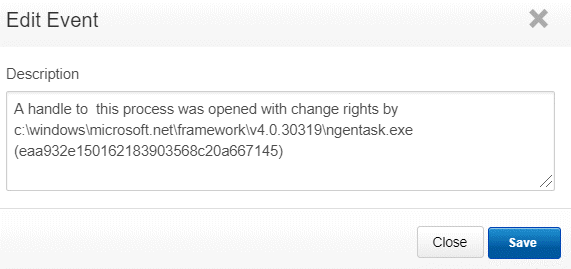
Use the Edit Event window to add context to the technical description or insights to share with the rest of your investigative team. Edits are visible within the investigation, but do not appear in the process execution data when viewed outside the Investigations page.