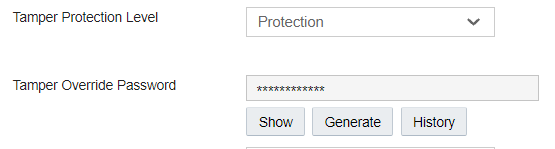The 7.2.0-win sensor release includes a Tamper Protection feature that protects the Carbon Black EDR Windows sensor against external attempts to stop Carbon Black EDR services, or to modify the sensor's binaries, disk artifacts, or configuration.
While in a Tamper Protected state, the sensor only accepts actions that are requested through the Carbon Black EDR server console.
We encourage you to review the knowledge base article EDR: Which Sensor directories need exclusion from third-party anti-virus scans to make sure that the latest Carbon Black EDR Windows sensor exclusions are in place before enabling Tamper Protection.
Apply Tamper Protection to a Sensor Group
Follow this procedure to apply Tamper Protection to a sensor group.
Prerequisites
Requirements:
-
Minimum OS Versions of Windows 10 v1703 (Desktop) or Windows Server v1709 (Windows build 15163)
-
Minimum Carbon Black EDR versions of v7.2.0 Windows sensor and v7.4.0 Carbon Black EDR Server
-
You must be one of the following: a Global Administrator (Carbon Black EDR), an Administrator (Carbon Black Hosted EDR), or a user who is an Analyst for the applicable sensor group and who also has permission for Tamper Level.
Procedure
Use the Tamper Protection CLI Tool
In case of disrupted communication between the Carbon Black EDR server and the sensor, you can manage the sensor directly by using the CbEDRCLI tool.