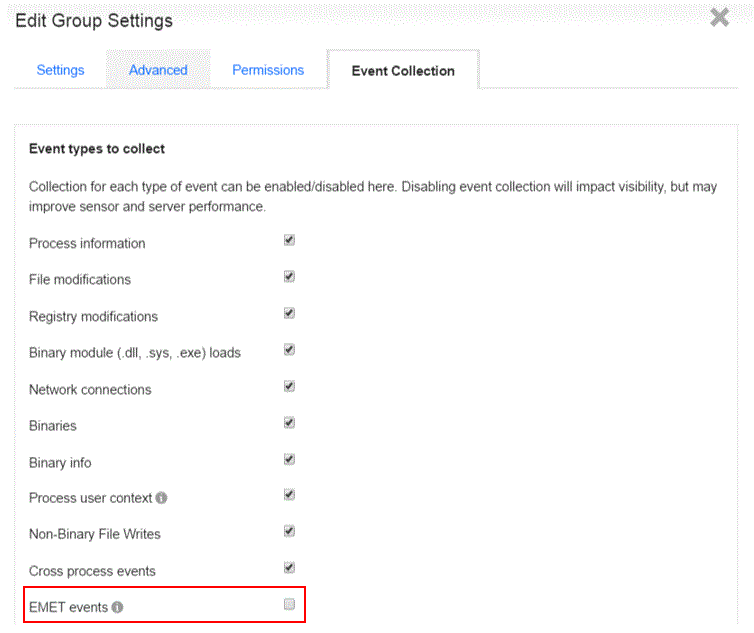By default, sensors on any host with EMET installed include EMET events in the logs that reported back to their Carbon Black EDR server. However, you can disable EMET event reporting for all sensors in a sensor group.
For more information about sensor groups, see "Sensor Groups" in the Carbon Black EDR User Guide.
Procedure
- Log into Carbon Black EDR.
- On the left navigation bar, click Sensors.
- On the Sensors page, select the sensor group to disable EMET event reporting.
- Click the Edit Settings button to display the Edit Group Settings page.
- Click the Event Collection tab and deselect the EMET events checkbox.
- Click Save Changes.
EMET event collection will no longer be included in the logs that are sent to the
Carbon Black EDR server.
Note: To re-enable EMET event collection for a sensor group, follow the same procedure but select the
EMET events checkbox before saving the changes.