Where Carbon Black EDR information is displayed in the Carbon Black App Control console, there is often a link to the relevant location in the Carbon Black EDR console.
The link is identified with the Carbon Black App Control logo, and uses the server URL that is provided in the Carbon Black EDR server section of the Carbon Black App Control System Configuration page.
The following example from the Events page in the Carbon Black App Control console shows how such a link displays.
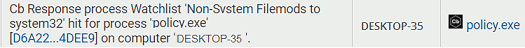
In other cases, there might be a menu link to Carbon Black EDR Details .
When a user clicks one of these links, the Carbon Black EDR login page appears.
If this browser remains open, the login credentials stay active for 90 minutes, and subsequent use of links during this period go directly to the relevant page.