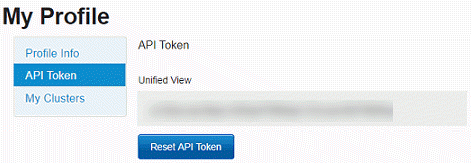The API Token page in the My Profile page displays your API token for Carbon Black EDR Unified View.
This API token can be used in place of a username and password in a script or custom application that integrates or interacts with the Carbon Black EDR Unified View server API. In most cases, you can disregard this token. If at some point you are required to change it, use the following procedure.
Note: This is not the API token that is used to authenticate connections to clusters.