At the top of the Binary Preview page, the hashes of the binary (MD5 and, if available, SHA-256) appear. The file name(s) that the binary has used are listed beneath the hash value (if available).
- Click the icon at the left of a row on the Binary Search Results table to view the Binary Preview page.
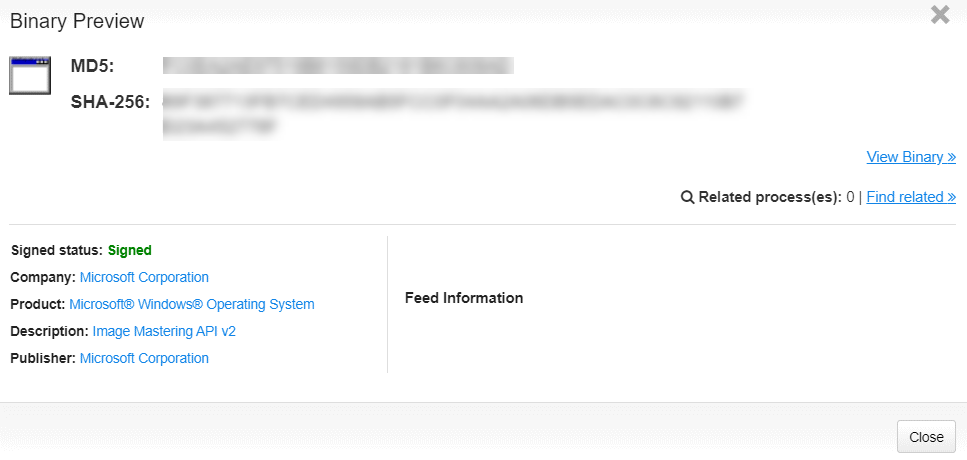
The Binary Preview page provides a quick overview of the following details:
-
Metadata
-
Signed status – The status of whether the binary file is signed by the publisher.
-
Company – The company name identified in the metadata of the binary file.
-
Product – The product name identified in the metadata of the binary file.
-
Description – A text description of the binary file.
-
Publisher – The official publisher of the binary file.
-
Feed Information – A list of Carbon Black Threat Intel feed scan results. You can click on the blue links to go to the source of the results.
At the top right of the page, the following options appear:
-
View Binary – Click to view the detailed Binary Analysis page. See Binary Analysis.
-
Find related – Click to open the Process Search page with a predefined query for the MD5 hash value of this binary. The number of related processes displays to the left of the Find related link. See Process Search and Analysis