By default, the interactive Process Tree displays the parent process of the selected process executable file in a search result together with the relevant child processes.
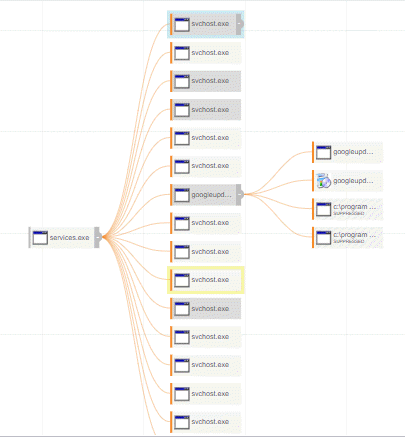
You can interact with the Process Tree by clicking child and parent processes to identify issues. This view shows the selected process event and includes its parent process and child processes. Siblings to the selected process also appear.
To expand or collapse nodes in the Process Tree, click a parent or child node.
To view additional nodes, left-click and hold any part of the Process Tree while moving your cursor.
Clicking other child or parent processes updates the Process Analysis page in context to show the newly selected process details, including the summary tables and graphs.
The Process Tree can display up to 15 child processes: 15 unsuppressed, 15 suppressed, or 15 of both types.
For processes that have more than 15 unsuppressed and 15 suppressed child processes, the Process Tree shows unsuppressed processes first, and then suppressed processes, until a total of 15 child processes appear.