The Notifications menu includes a count of new notifications and a dropdown menu that shows the number of each type of notification. Clicking any item on the menu takes you to the page that provides details for the item.
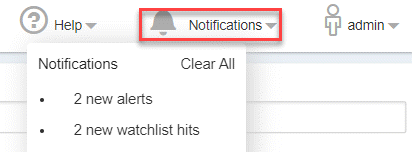
For example, if you click 2 new watchlist hits, you go to the Watchlists page. When you click into details for all of the new notifications, the counter resets to zero and the menu then displays No new notifications. You can click Clear All to clear the menu.