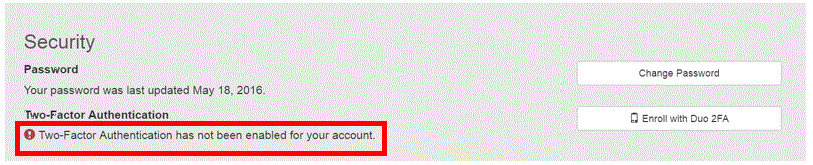You can enable/disable two-factor authentication for your Carbon Black Hosted EDRaccount at any time.
To enable or disable two-factor authentication:
-
From the menu bar, select Your Username > Account.
-
In the Security panel of the Account page, do one of the following:
-
If enabled, disable two-factor authentication by clicking Disable Duo 2FA.
-
If disabled, enable two-factor authentication by clicking Enroll with Duo 2FA.
-
-
Follow the prompts to complete the procedure to either enable or disable Duo 2FA.
The Security panel of the Account page updates to display the changed status for Two-Factor Authentication.