This topic describes options for the Process Search Results table.
The following options appear above the Process Search Results table:
Show – Adjust the maximum number of search results that display on a page. The default setting is ten results per page.
Sort by – Sort search criteria by the following options:
None
Process last update time
Process start time
Process name
Network connections
Registry modifications
File modifications
Binary loads
Edit Columns – Select which columns are visible in the search results. You can also choose whether to show event counts or summary information.
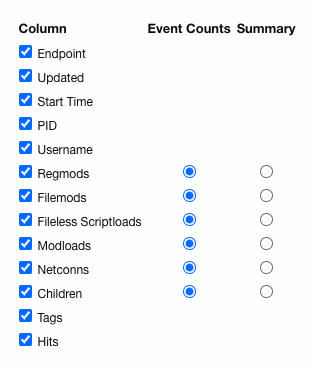
Create Watchlist – Create a watchlist that is based on the current query string. A watchlist is a saved search that you can use to track specific IOCs. See Watchlists.
Export CSV – Export the first 1000 process search results to a CSV file for reporting, retention, or compliance. Each row contains a URL to access the details of each result.
-
Note:
To export more than 1000 rows, you must configure API functionality to capture and save the data. See the Carbon Black Developer Network at https://developer.carbonblack.com/reference/enterprise-response/.