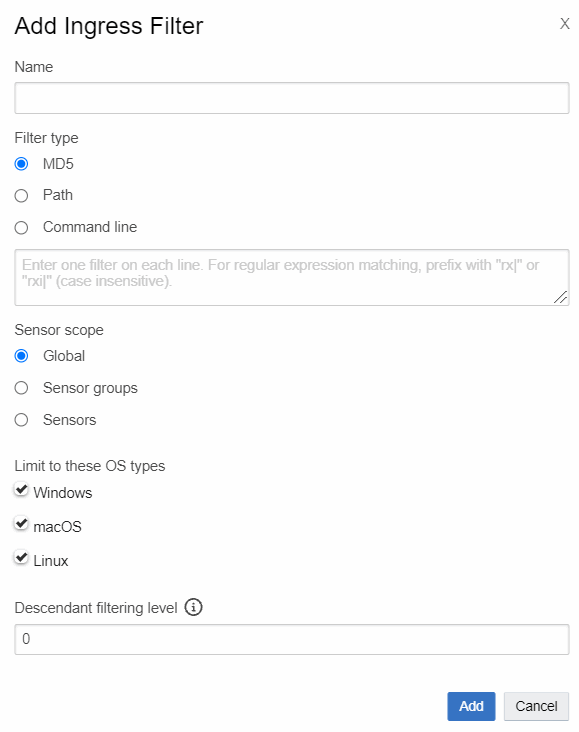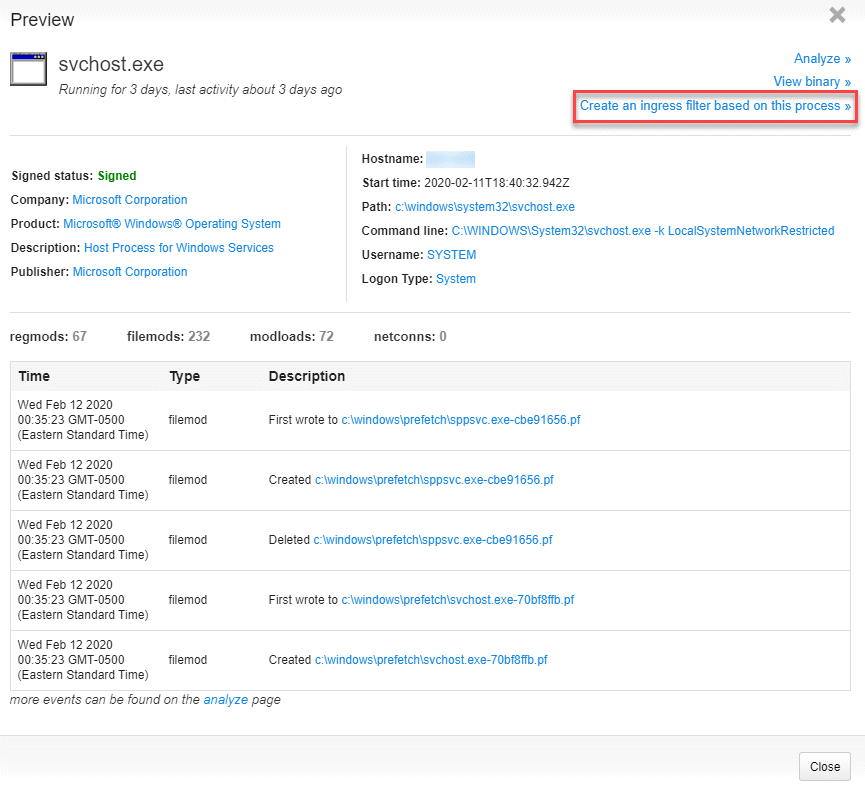You can add an ingress filter on the Ingress Filters page or on the Process Search page.
Note:
You cannot modify the name or filter type after you have added the ingress filter. You cannot change the filter type (for example, MD5), but you can change the value of the filter (the MD5 hash).
Add an Ingress Filter on the Ingress Filters Page
Perform the following procedure to add an ingress filter on the Ingress Filters page.
Procedure
Add an Ingress Filter on the Process Search Page
Perform the following procedure to add an ingress filter on the Process Search page.