VMware Cloud Director Object Storage Extension is a standalone middleware service that you install in your data center to provide object storage capabilities to the users of VMware Cloud Director.
Architecture of VMware Cloud Director Object Storage Extension
During installation and configuration, the user interface of VMware Cloud Director Object Storage Extension registers as a user interface plug-in to VMware Cloud Director by using the Portal Extensibility Framework. As a result, you can access the user interface of VMware Cloud Director Object Storage Extension directly from the VMware Cloud Director cloud provider admin portal as a system administrator and from the VMware Cloud Director tenant portal as an organization user.
You can configure VMware Cloud Director Object Storage Extension to work with AWS S3. You can also use the Object Storage Interoperability Service and configure VMware Cloud Director Object Storage Extension with any S3-compatible storage platform. VMware Cloud Director Object Storage Extension can still run on top of a Cloudian HyperStore or a Dell EMC ECS storage cluster.
You can switch between storage platforms that you use with VMware Cloud Director Object Storage Extension, but cannot use two storage platforms at the same time.
An instance of VMware Cloud Director Object Storage Extension can work with a single instance of VMware Cloud Director or a single VMware Cloud Director server group.
The following diagram illustrates the architecture of VMware Cloud Director Object Storage Extension and the network connections between the components.
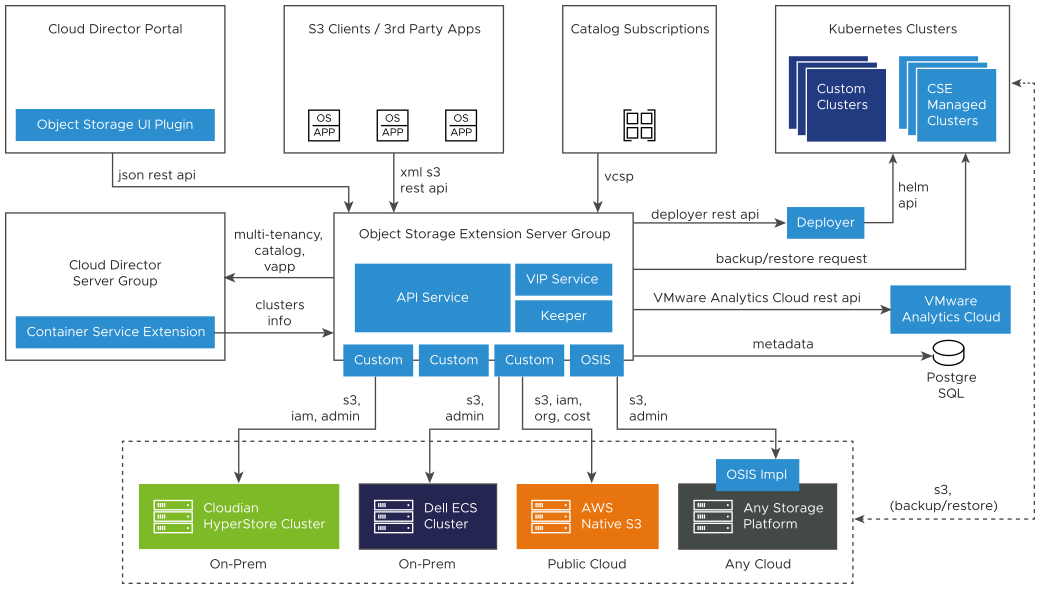
Components of VMware Cloud Director Object Storage Extension
VMware Cloud Director Object Storage Extension consists of four components.
| Component | Description |
|---|---|
| Object Storage Interoperability Service (OSIS) | The service used for integrating any S3-compatible storage platform to VMware Cloud Director Object Storage Extension. |
| VMware Cloud Director Object Storage Extension Service | The public service of VMware Cloud Director Object Storage Extension that provides the APIs for the data path and the control path on port 443. |
VMware Cloud Director Object Storage Extension Keeper (voss-keeper) Service |
The system service for the VMware Cloud Director Object Storage Extension service and the ose command-line utility. The voss-keeper service runs as a system service and you can manage it by using the systemctl command-line utility.Stopping the
|
Command-Line Utility (ose) |
Contains the scripts required for configuring VMware Cloud Director Object Storage Extension and starting or stopping the Java daemon. |
| VMware Internationalization Protocol Service | This is an internal service that translates texts strings within the user interface of VMware Cloud Director Object Storage Extension. The service runs as a system service and you can manage it by using the systemctl command-line utility. |
Roles and Rights in VMware Cloud Director Object Storage Extension
Any user with an account that is activated from VMware Cloud Director perspective can access VMware Cloud Director Object Storage Extension.
The items you see and the actions you can perform depend on the rights assigned to your user profile within a VMware Cloud Director organization.
The rights assigned to your user profile in VMware Cloud Director define your user role in VMware Cloud Director Object Storage Extension.
The following table contains the mapping between VMware Cloud Director rights and VMware Cloud Director Object Storage Extension roles.
| VMware Cloud Director Object Storage Extension Tenant Portal Role | VMware Cloud Director Rights | Notes |
|---|---|---|
| Provider Administrator |
|
None. |
| Tenant Administrator |
|
Tenant administrators in VMware Cloud Director Object Storage Extension must not have the Provider VDC: View role assigned to their user account in VMware Cloud Director. If you assign the Provider VDC: View role to a Tenant Administrator, the user role in VMware Cloud Director Object Storage Extension changes to Provider Administrator. |
| Tenant User | UI Plugins: View | Tenant users in VMware Cloud Director Object Storage Extension must not have the General: Administrator View and the General: Administrator View roles assigned to their user account in VMware Cloud Director. If you assign these roles to a Tenant User, the user role in VMware Cloud Director Object Storage Extension changes to Tenant Administrator. |
For information about the predefined roles and their rights in VMware Cloud Director, see Predefined Roles and Their Rights.