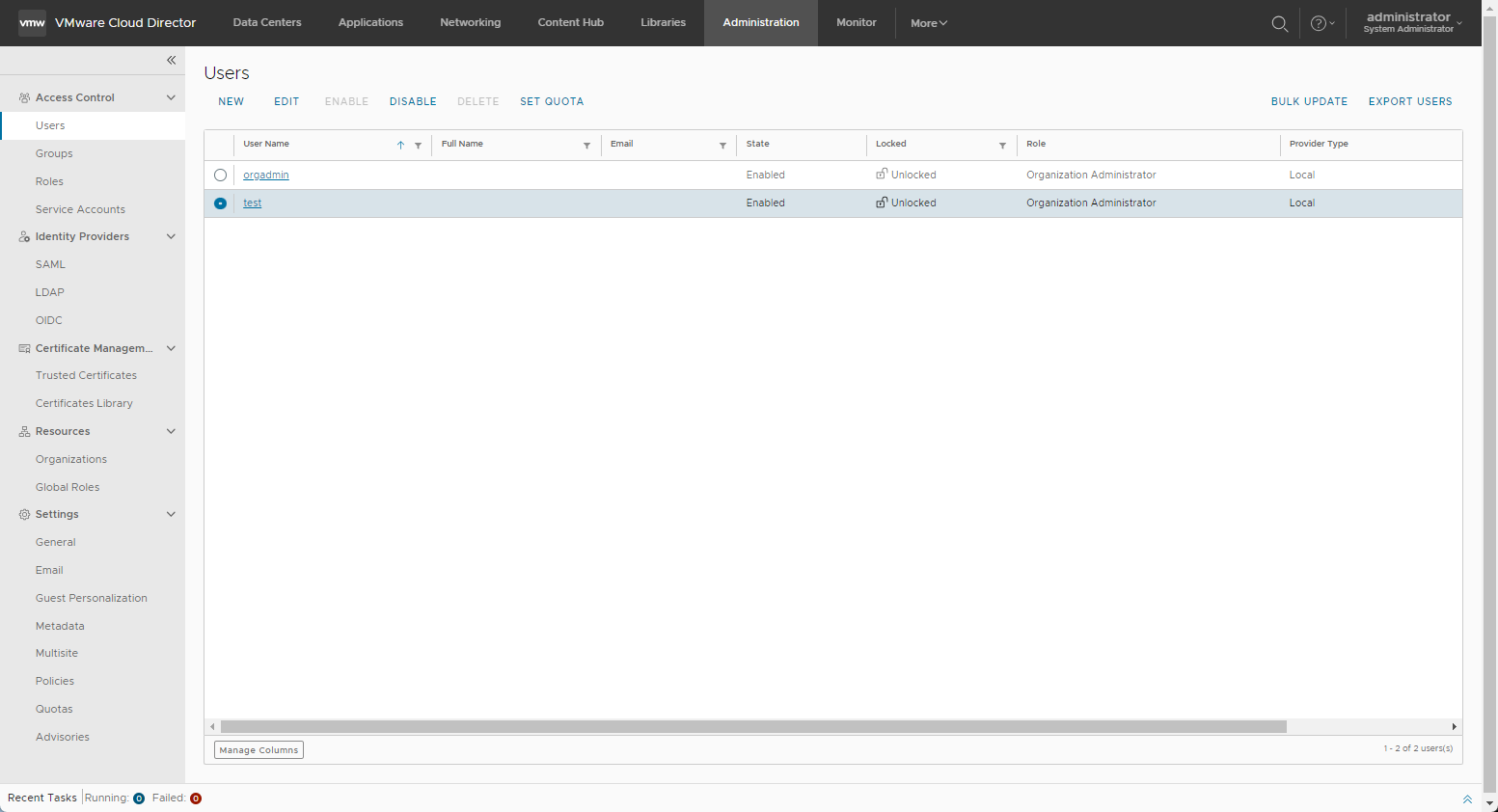You can deactivate a user account to prevent that user from logging in to VMware Cloud Director. To delete a user, you must first deactivate their account.
Prerequisites
Verify that you are logged in as an organization administrator or a role with equivalent set of rights.
Procedure
- In the top navigation bar, click Administration.
- In the left panel, under Access Control, click Users.
The list of users appears.
- To deactivate a user account, click the radio button next to the user name, click Disable, and confirm.
- To activate a user account that you have already deactivated, click the radio button next to the user name, and click Enable.