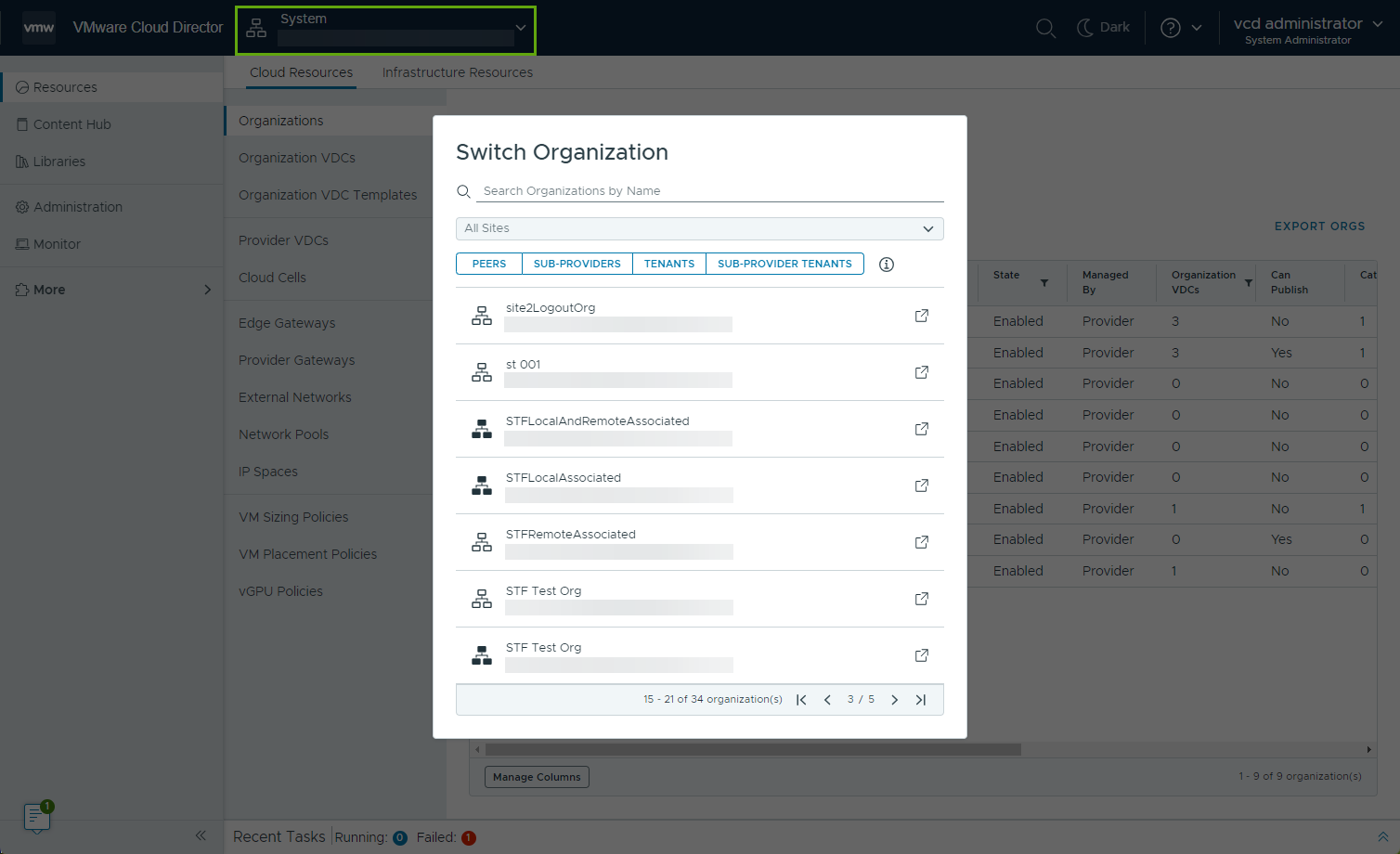Starting with VMware Cloud Director 10.6, you can use the organization selector to easily navigate to a different organization or an associated site in a multisite environment.
Prerequisites
-
Log in to VMware Cloud Director Service Provider Admin Portal
- Verify that the drop-down menu with your organization name and site name is available. The drop-down menu button is available when your organization has associated organizations or if you are logged in as a sub-provider and your organization has tenants.
Procedure
- From the top navigation bar, click the drop-down menu with your organization name and site name.
The
Switch Organization modal opens.
- From the list, select the organization to which you want to navigate.
The search box appears only when the list of organizations exceeds one page. The site-selector appears only when you are logged into a multisite environment.
| Option |
Description |
| Peers |
Shows the organizations that are at the same level as the System organization, and appears only in multisite environments. |
| Sub-Providers |
Shows sub-provider organizations in your environment. |
| Tenants |
Shows the tenant organizations that you are managing. |
| Sub-Provider Tenants |
Shows tenant organizations of sub-providers in your environment. |
- As a sub-provider, if you want to return to the organization in which you logged in from a tenant organization, click the home button in the upper-right corner of the modal.