After you modify the email settings for your VMware Cloud Director organization, you can test the SMTP settings.
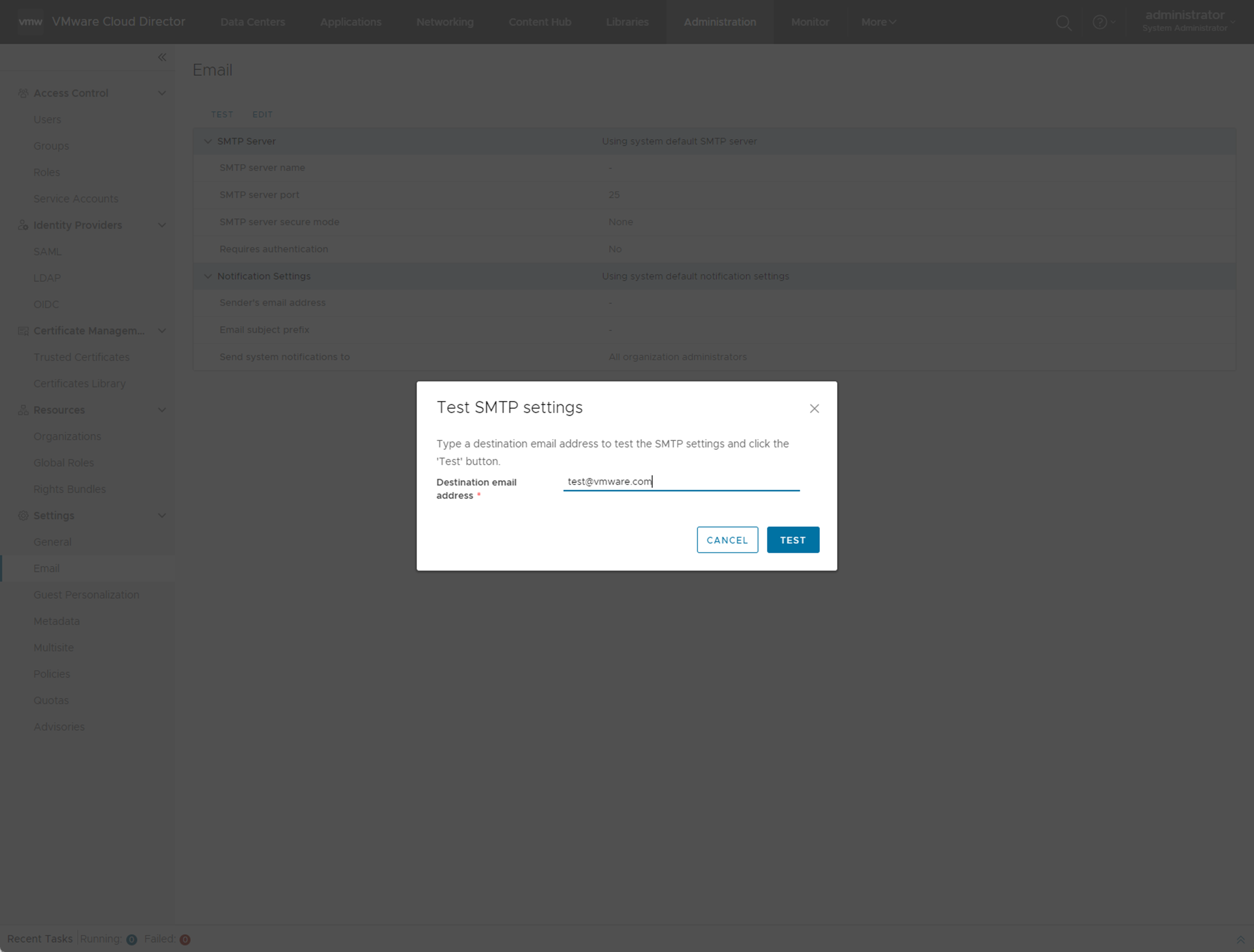
Prerequisites
Verify that you are logged in as an organization administrator or a role with equivalent set of rights.
After you modify the email settings for your VMware Cloud Director organization, you can test the SMTP settings.
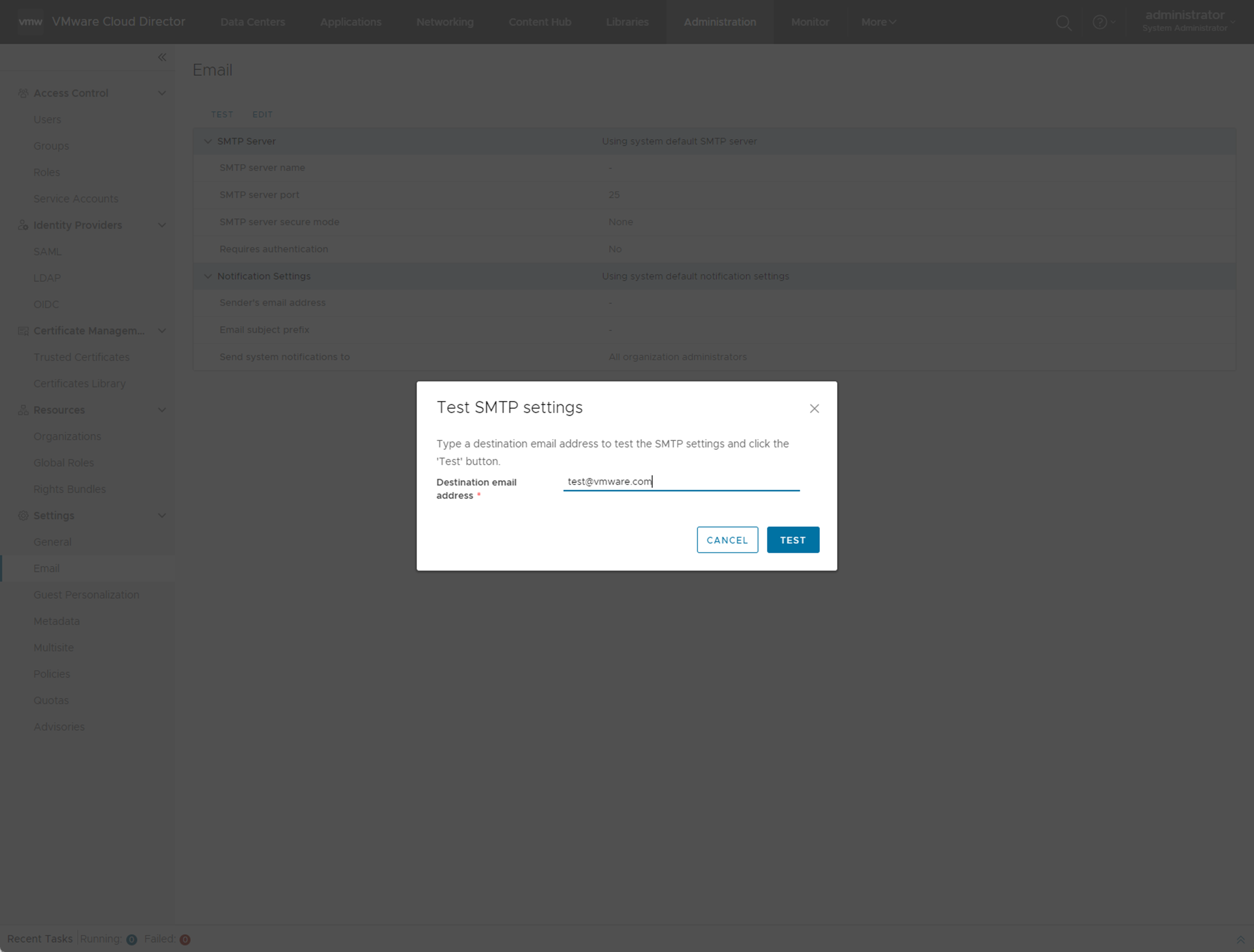
Verify that you are logged in as an organization administrator or a role with equivalent set of rights.