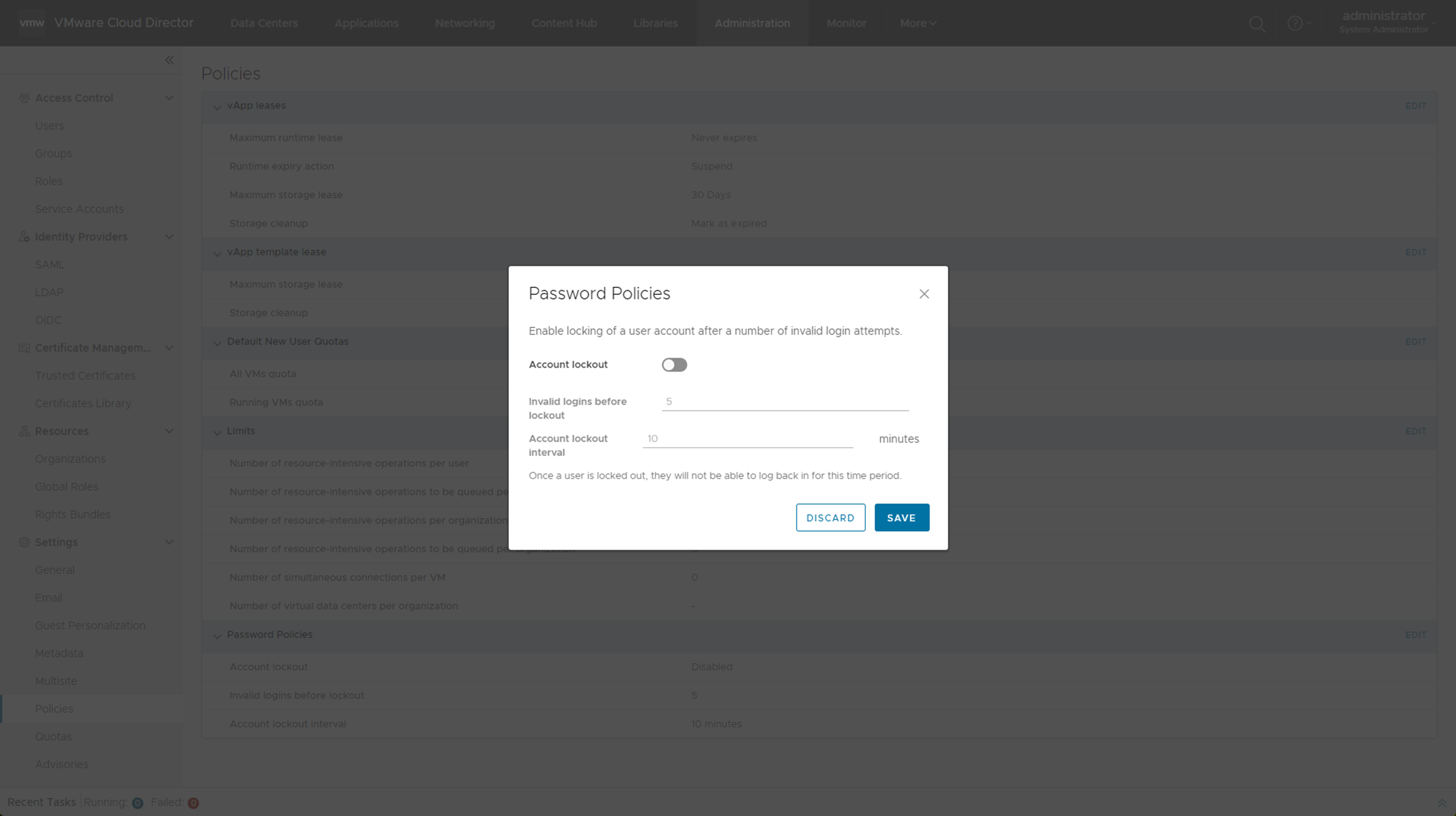You can review and modify the default password and user account policies that were set by the system administrator when your VMware Cloud Director organization was created.
The password and user account policies define the VMware Cloud Director behavior when a user enters an invalid password.
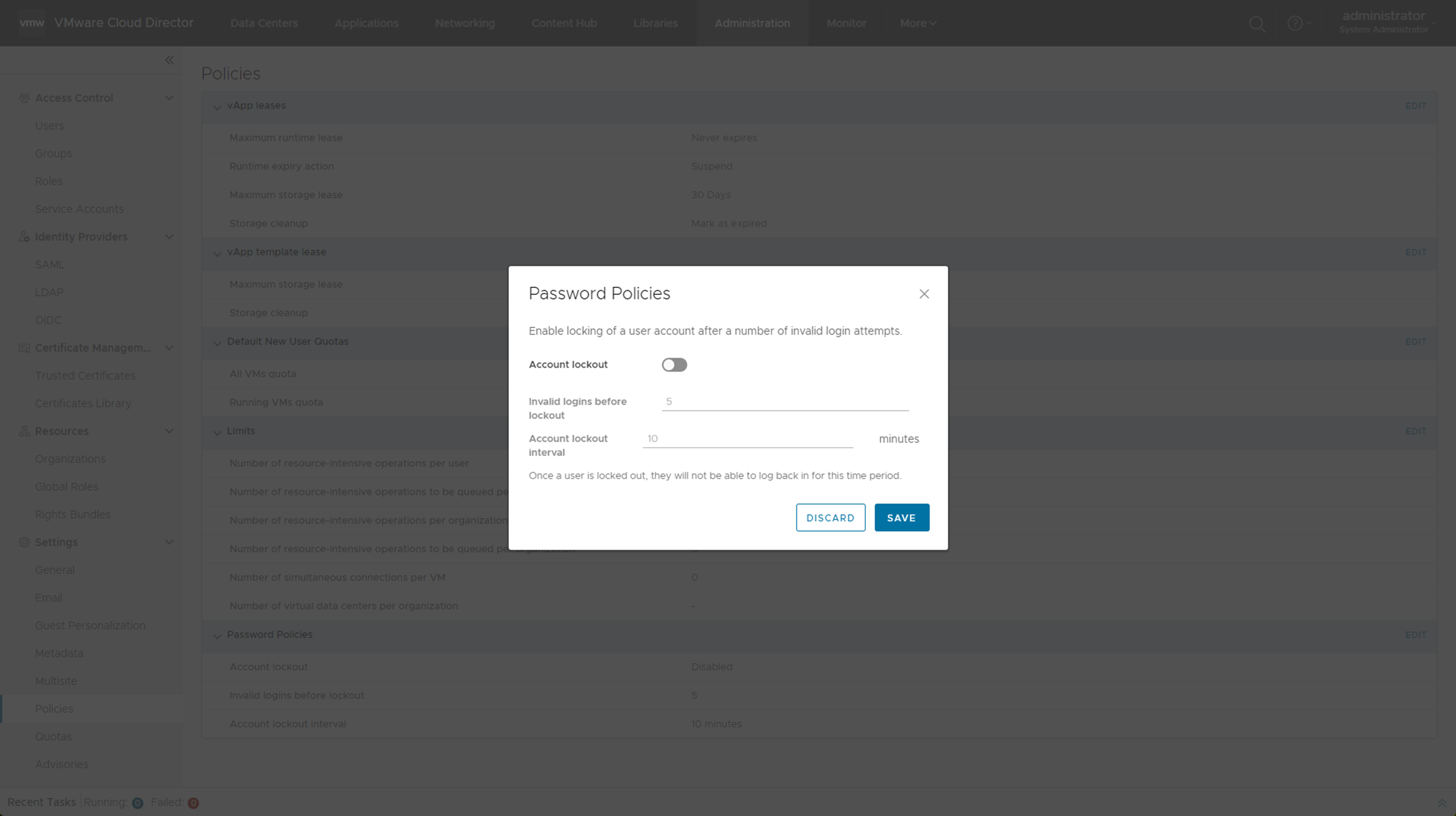
Prerequisites
Verify that you are logged in as an organization administrator or a role with equivalent set of rights.
Procedure
- From the primary left navigation panel, select Administration.
- From the secondary left navigation panel, under Settings, select Policies.
You can view the default policies that your
system administrator has set.
- Click Edit.
- Enable locking of a user account after a number of invalid login attempts.
- Enter the number of invalid login attempts before the account is locked.
- Enter the time interval in minutes, in which the user with locked account cannot log back in.
- Click OK.