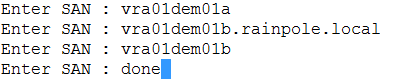Use the SDDC Manager VM to generate a certificate and private key. Use the certificate and private key when you deploy vRealize Automation.
Prerequisites
You have configured a Microsoft Certificate Authority. See "Configure Certificate Authority" in the VMware Cloud Foundation Operations and Administration Guide.
Procedure
- Using SSH, log in to the SDDC Manager VM with the user name vcf and password you specified in the deployment parameter sheet.
- Enter su and the password you specified in the deployment parameter sheet.
- Navigate to the /opt/vmware/vcf/operationsmanager/scripts/cli directory.
- Run the following command.
./generate_certificate.sh
- Enter 2 to generate a certificate.
- Press Enter to accept the default resource type (vra).
- Enter the information for use with your certificate request.
For example, Country Name, State or Province Name.
- Enter the subject alternative names (SANs) for each of the vRealize Automation components.
Add the FQDN for each component as a separate SAN entry. You can also add the hostname for each component as a separate SAN entry.
| Component |
Sample SANs |
| vRealize Automation Appliance Load Balancer VIP |
vra01svr01.rainpole.local |
| |
vra01svr01 |
| vRealize Automation Appliance |
vra01svr01a.rainpole.local |
| |
vra01svr01a |
| vRealize Automation Appliance |
vra01svr01b.rainpole.local |
| |
vra01svr01b |
| vRealize Automation Appliance |
vra01svr01c.rainpole.local |
| |
vra01svr01c |
| vRealize Automation IaaS Web Server VIP |
vra01iws01.rainpole.local |
| |
vra01iws01 |
| vRealize Automation IaaS Web Server |
vra01iws01a.rainpole.local |
| |
vra01iws01a |
| vRealize Automation IaaS Web Server |
vra01iws01b.rainpole.local |
| |
vra01iws01b |
| vRealize Automation IaaS Manager Service VIP |
vra01ims01.rainpole.local |
| |
vra01ims01 |
| vReaize Automation IaaS Manager Service and DEM Orchestrator |
vra01ims01a.rainpole.local |
| |
vra01ims01a |
| vReaize Automation IaaS Manager Service and DEM Orchestrator |
vra01ims01b.rainpole.local |
| |
vra01ims01b |
| vRealize Automation DEM Worker |
vra01dem01a.rainpole.local |
| |
vra01dem01a |
| vRealize Automation DEM Worker |
vra01dem01b.rainpole.local |
| |
vra01dem01b |
- Enter done.
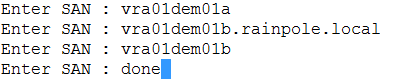
- Enter the file path to copy the private key.
The default path is
/tmp/private_key.pem.
- Enter the file path to copy the csr file.
The default path is
/tmp/csr.pem.
- Enter the file path to copy the server certificate.
The default path is
/tmp/server.pem.
- Enter the file path to copy the root CA certificate.
The default path is
/tmp/rootca.pem.
What to do next
Deploy vRealize Automation. You will need the private key, server certificate, and root CA certificate.