Specify information about Enterprise PKS management network and management availability zones.
Procedure
- Specify the following settings for the Enterprise PKS management network . For more information on the example values in the table, refer to Prerequisites for Deploying VMware Enterprise PKS.
Setting Example Value Management Network CIDR 10.0.0.0/24 Management Gateway 10.0.0.1 Management IP Reserved Range 10.0.0.1-10.0.0.10 Management DNS 172.16.11.5 Management Network sfo01-w-pks-mgmt 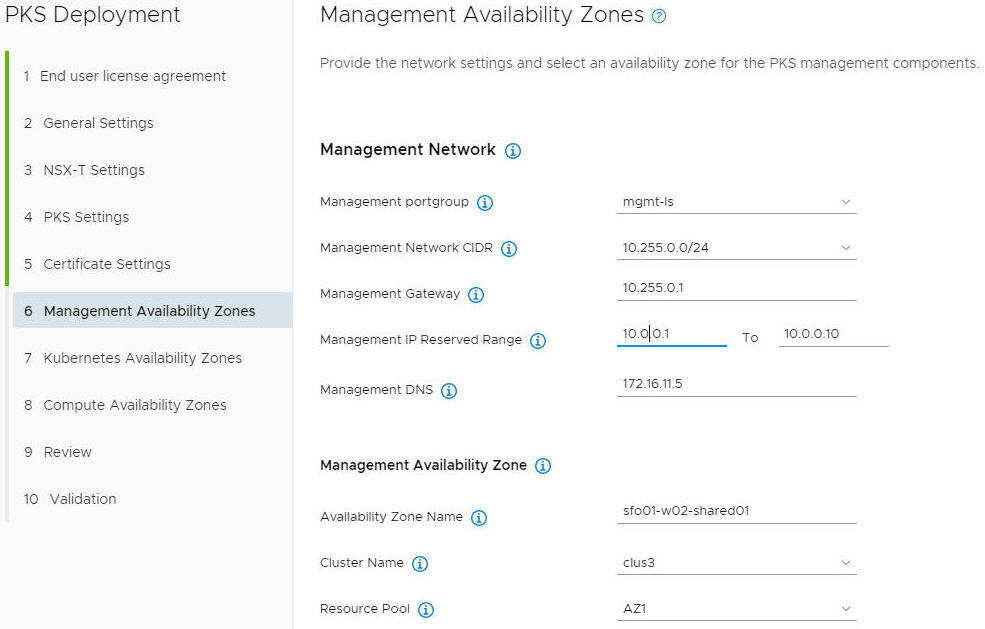
- Specify the following settings for the Enterprise PKS management availability zone . For more information on the example values in the table, refer to Prerequisites for Deploying VMware Enterprise PKS.
Setting Example Value Management Availability Name sfo01-w02-shared01 Cluster Name cluster1 Resource pool in Cluster RP-SahredAZ - Click Next.