The Enterprise PKS page displays high level information about the PKS solutions in the Cloud Foundation system. CPU, memory, and storage utilized by the workload domain is also displayed here.
Procedure
- On the SDDC Manager Dashboard, click .
- In the PKS section, click View Details.
The PKS table displays a list of PKS solutions.
- Click a solution name.
The solution details page displays CPU, memory, and storage allocated to the domain. The tabs on the page display additional information as described in the table below.
![]()
| Tab |
Information Displayed |
| Summary |
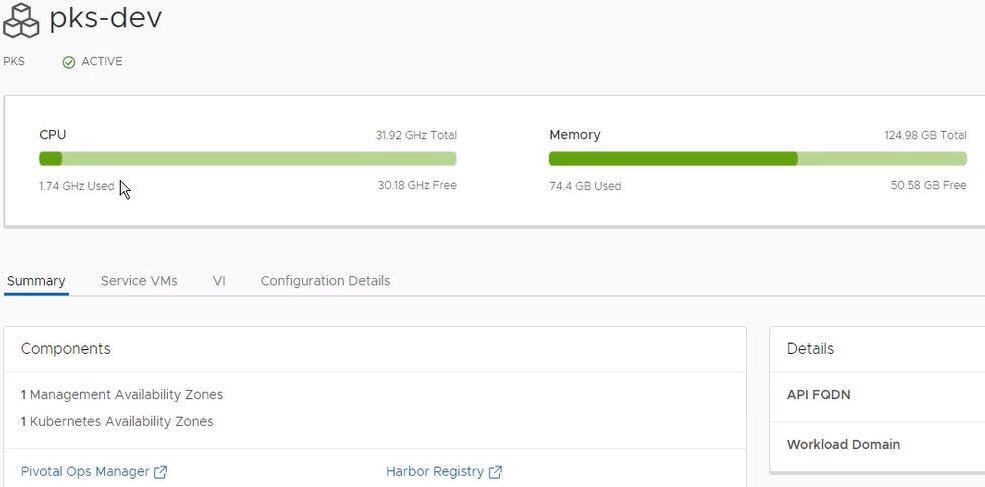 |
| Service VMs |
Direct links and IP addresses for the service VMs deployed for this Enterprise PKS solution. 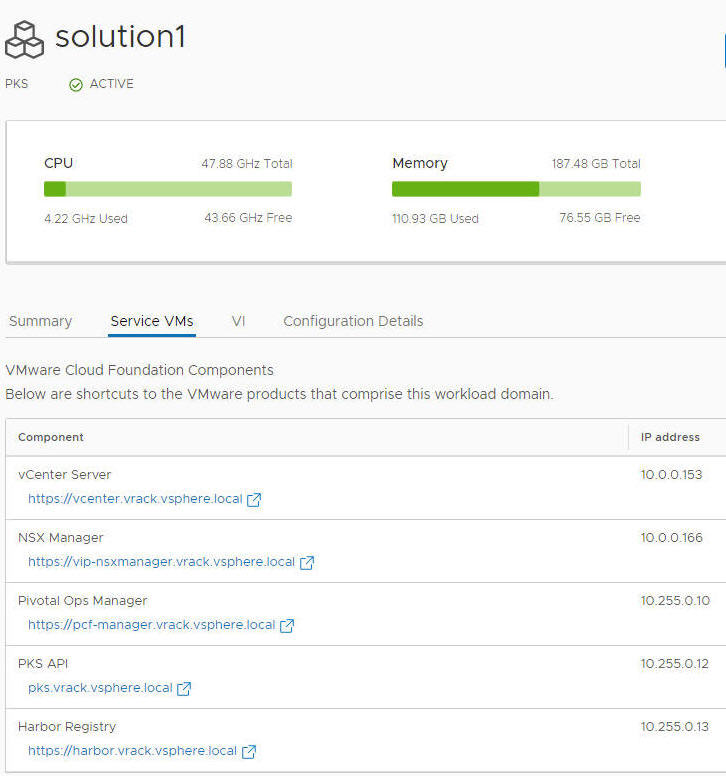
|
| VI |
Details about the NSX-T VI workload domain where this solution is deployed. 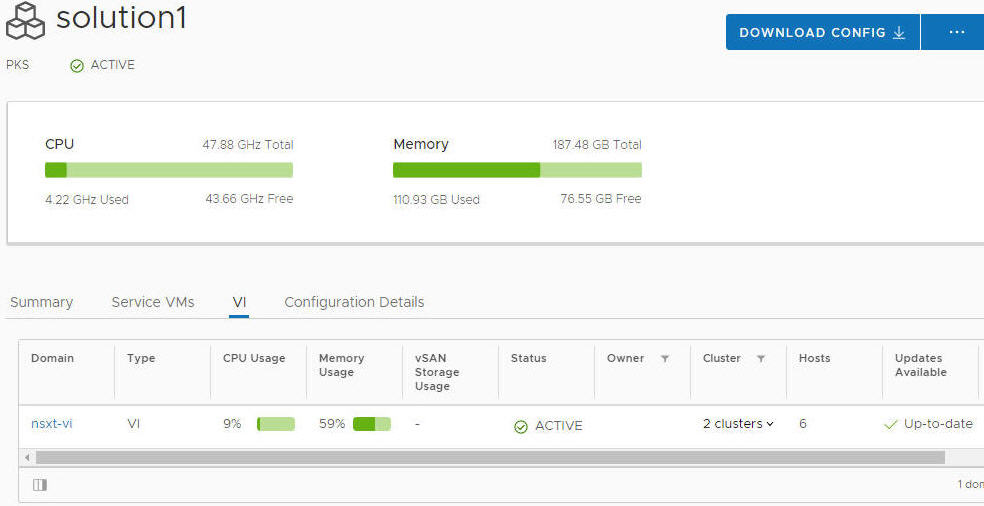
|
| Configuration Details |
Solution , NSX-T, PKS, management, and Kubernetes settings provded when the solution was deployed. 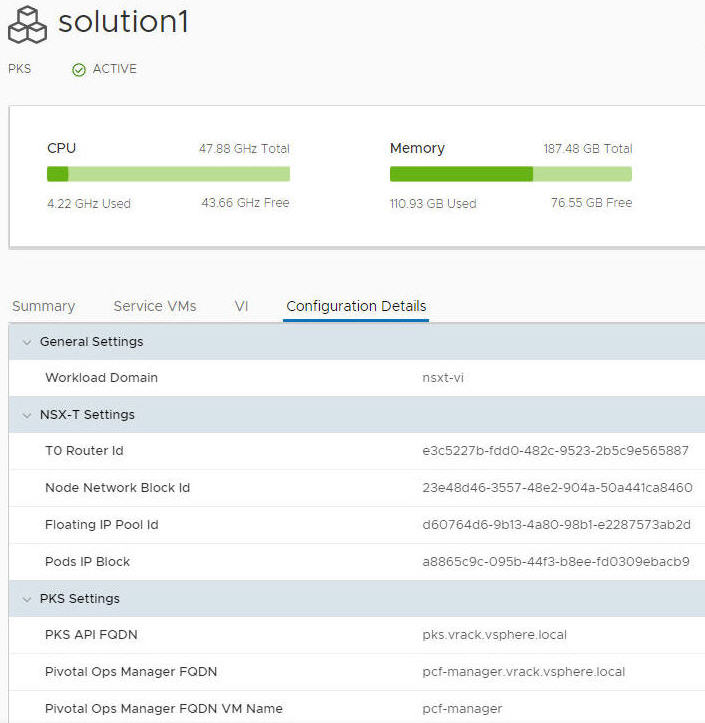
|