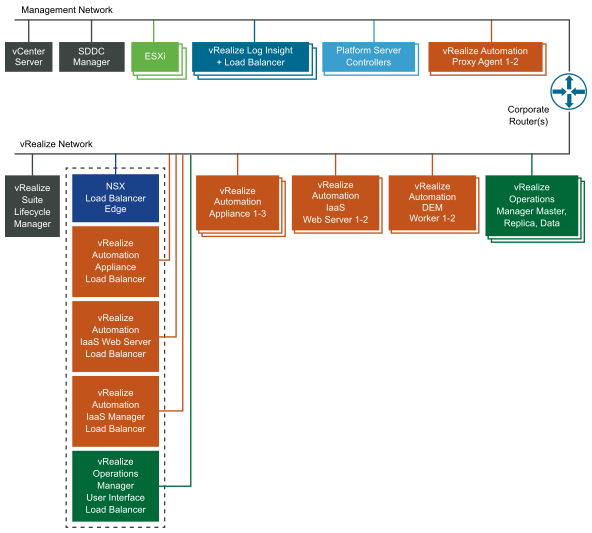Using SDDC Manager, you can deploy vRealize Operations and vRealize Automation and connect them to workload domains in your VMware Cloud Foundation system. You can also enable vRealize Log Insight for all workload domains and expand the analytics cluster for vRealize Operations. All vRealize Suite products require licenses purchases separately from VMware Cloud Foundation. For detailed information on prerequisites and preliminary procedures for adding vRealize Suite products to your VMware Cloud Foundation deployment, see the VMware Cloud Foundation Planning and Preparation Guide.
By default, new installations of VMware Cloud Foundation, deploy vRealize Suite components to virtual networks, called application virtual networks (AVNs) provided by VXLAN virtual wires. If you chose not to deploy and configure AVNs during bring-up, you can deploy vRealize Suite components to a VLAN-backed network. Contact VMware Support to enable VLAN-backed deployment.
If you upgraded from an earlier version of Cloud Foundation that did not use AVNs, then vRealize Suite components are deployed on a VLAN-backed distributed port group. To enable AVNs for an upgraded system and to migrate vRealize Suite components to AVNs, contact VMware Support.
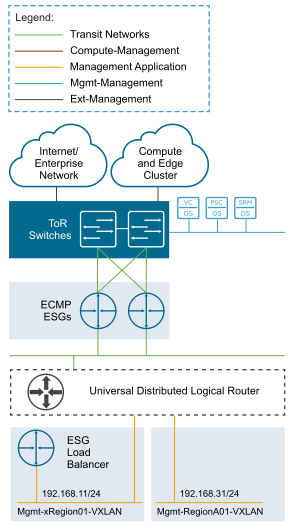
| AVN | vRealize Component |
|---|---|
| Mgmt-RegionA01-VXLAN | vRealize Log Insight |
| Mgmt-RegionA01-VXLAN | vRealize Automation Proxy Agents |
| Mgmt-xRegion01-VXLAN | vRealize Operations Manager |
| Mgmt-xRegion01-VXLAN | vRealize Automation |
| Mgmt-xRegion01-VXLAN | vRealize Suite Lifecycle Manager |