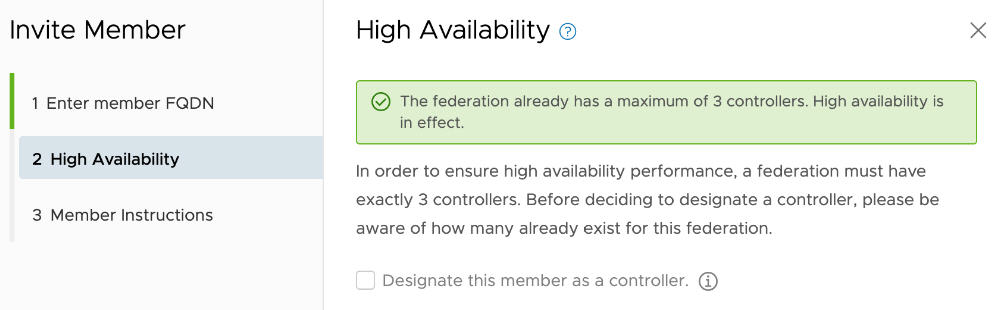You can invite SDDC Manager instances to join a federation. They can be invited as a controller or a regular member. High availability of multi-instance management functionality is only possible when there are exactly three controllers in the federation. Though the controller members can be at any three sites in the federation, it is recommended that each controller is in a different availability zone.
Prerequisites
You must be a controller in the federation and have the FQDN of the member you are inviting.
Procedure
- On the top right corner of the Multi-Instance Management dashboard, click Invite Member.
- Enter the SDDC Manager FQDN of the member you are inviting and click Check Certificate.
The invited member's certificate thumbprint is displayed.
- Validate the thumbprint and click Confirm fingerprint.
- Click Next.
- Select the check box on the High Availability page if you want to designate the controller role to the member.
- Click Next.
The Instructions page displays the URL that the invited member needs to access.
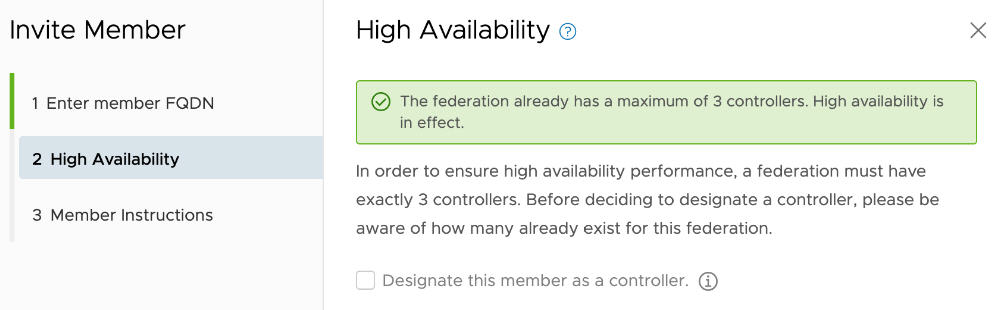
- Click Copy Info to copy the information displayed on this page or copy the URL manually and send it to the member through an offline method.
What to do next
The invitation and joining process is a coordinated effort between the invitee controller and joining member. An additional dot on your Multi-Instance Management Dashboard indicates that the member you invited is joining the federation. When a controller joins a federation, it can take a few minutes for the federation to stabilize.