By default, all vCenter Server instances for VI workload domains in a VMware Cloud Foundation deployment are connected in Enhanced Linked Mode (ELM). The vCenter Server instance in each VI workload domain is joined to the vCenter Single Sign-On domain of the vCenter Server instance for the management domain.
Design Component |
ELM across VMware Cloud Foundation Instances |
ELM within a VMware Cloud Foundation Instance |
Considerations |
|---|---|---|---|
Manageability |
↑↑ |
↓ |
You join all vCenter Server instances across all VMware Cloud Foundation instances to a single vCenter Single Sign-On domain for improved manageability. You replicate global permissions, licenses, policies, and tags, and can view the inventories of all vCenter Server instances. |
Scalability |
↓↓ |
↑↑ |
Each VMware Cloud Foundation instance can have a separate vCenter Single Sign-On domain for improved scalability. By using this approach, you can deploy a total of 15 workload domains per VMware Cloud Foundation instance, compared to a total of 15 domains across all VMware Cloud Foundation instances if you share a single vCenter Single Sign-On domain between all VMware Cloud Foundation instances. |
If manageability of virtual infrastructure is a priority for your organization, use a shared vCenter Single Sign-On domain when deploying multiple VMware Cloud Foundation instances, considering the limitation in the maximum number of workload domains. Alternatively, as a compromise between manageability and scalability requirements, you can also use a different vCenter Single Sign-On domain per VMware Cloud Foundation instance.
By default, Enhanced Linked Mode in a VMware Cloud Foundation instance is configured by using a ring topology. To enable Enhanced Linked Mode for VI workload domains across VMware Cloud Foundation instances, during bring-up you must join the management domain of the VMware Cloud Foundation instances to a shared vCenter Single Sign-On domain to form a ring topology. When you create the first VI workload domain, its vCenter Server instance is joined to the existing vSphere Single Sign-On domain and a replication partnership agreement with the management domain vCenter Server is automatically created.
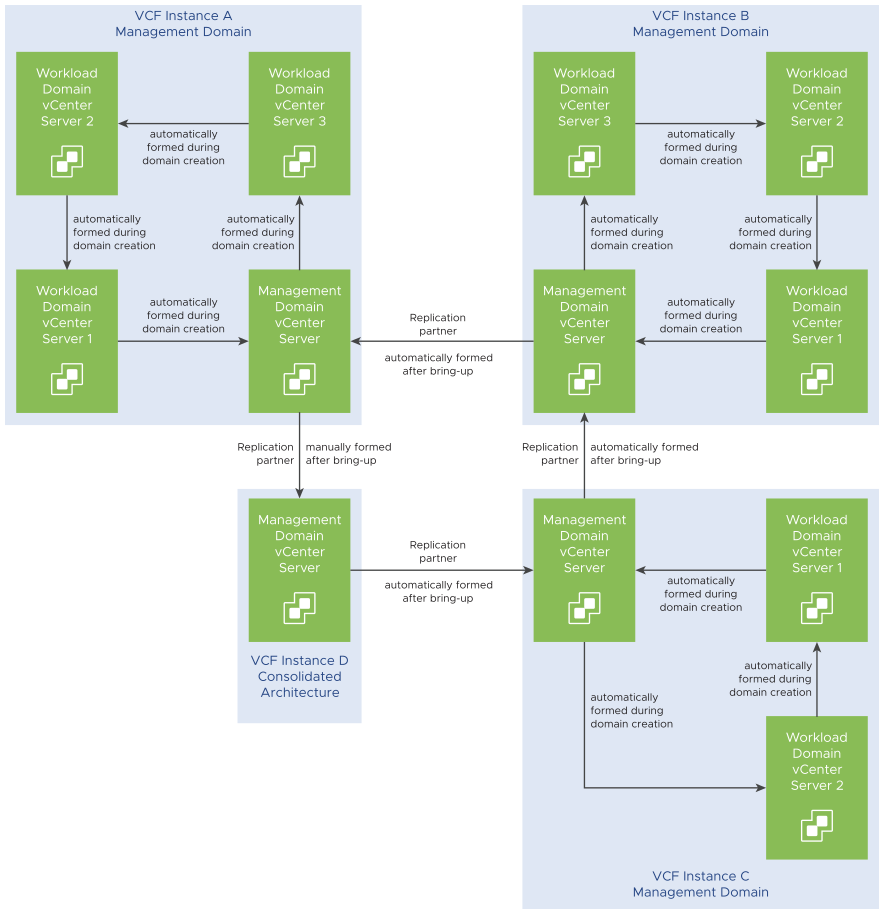
Decision ID |
Design Decision |
Design Justification |
Design Implication |
|---|---|---|---|
VCF-WLD-VCS-CFG-004 |
Join all VI workload domains vCenter Server instances to a single vCenter Single Sign-On domain. |
When all vCenter Server instances are joined to a single vCenter Single Sign-On domain, they can share authentication and license data across all components and regions. |
|
VCF-WLD-VCS-CFG-005 |
Create a ring topology between all the vCenter Server instances in the same VMware Cloud Foundation instance, including the management domain and all VI workload domains. |
By default, one vCenter Server instance replicates only with another vCenter Server instance. This setup creates a single point of failure for replication. A ring topology ensures that each vCenter Server instance has two replication partners and removes any single point of failure. |
None |