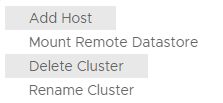You can delete a vSphere cluster from the management domain or from a VI workload domain. vSAN datastores on the ESXi hosts in the deleted cluster are destroyed, while other types of storage are unmounted.
You cannot delete the last cluster in a workload domain. Instead, delete the workload domain. See Delete a VI Workload Domain.
Prerequisites
- If remote vSAN datastores are mounted on the cluster, the cluster cannot be deleted. To delete such clusters, you must first migrate any VMs from the remote datastore to the local datastore and then unmount the vSAN remote datastores from vCenter Server.
- Migrate or back up the VMs and data on the datastore associated with the cluster to another location if you want the ability to restore them later.
- Delete the NSX Edge clusters hosted on the vSphere cluster or shrink the NSX Edge cluster by deleting NSX Edge nodes hosted on the vSphere cluster. You cannot delete NSX Edge nodes if doing so would result in an NSX Edge cluster with fewer than two NSX Edge nodes. For information about deleting an NSX Edge cluster, see KB 78635. For information about removing an NSX Edge node from and NSX Edge cluster, see Remove Edge Nodes from an NSX Edge Cluster.