A vSphere Lifecycle Manager image represents a desired software specification to be applied to all ESXi hosts in a vSphere cluster. When you set up a vSphere Lifecycle Manager image, you define the full software stack that you want to run on the ESXi hosts in a vSphere cluster: the ESXi version, additional VMware software, and vendor and third-party software such as firmware and drivers. Using a single image to manage all ESXi hosts in a vSphere cluster ensures cluster-wide host image homogeneity.
vSphere Lifecycle Manager images are made available by leveraging vSphere Lifecycle Manager, a vCenter Server service. This service is integrated with VMware Cloud Foundation and enables centralized and simplified lifecycle management of ESXi hosts. When you use vSphere Lifecycle Manager images, you follow one workflow and use the same ESXi image for all software life cycle related operations: install, upgrade, update, and patching, which significantly simplifies the life cycle management process for a VI workload domain.
For more information on vSphere Lifecycle Manager images, see Using vSphere Lifecycle Manager Images.
vSphere Lifecycle Manager Image Components
A vSphere Lifecycle Manager image can include four elements.
- ESXi base image
The base image contains an image of VMware ESXi Server and additional components, such as drivers and adapters that are necessary to boot a server. Base images have a user-readable name and a unique version.
- Vendor Add-On
A vendor add-on is a collection of software components that OEMs create and distribute for ESXi hosts. The vendor add-on can contain drivers, patches, and solutions.
- Component
A component is the smallest discrete unit in an image, created and published by third-party software vendors.
- Firmware
Firmware refers to firmware and drivers add-on, a special type of vendor add-on designed to assist in the firmware update process. It contains firmware for a specific server type and corresponding drivers. To add a firmware and drivers add-on to your image, you must install the hardware support manager plug-in provided by the hardware vendor for the hosts in the respective cluster.
The ESXi base image is required for setting up a vSphere Lifecycle Manager image. All other elements are optional.
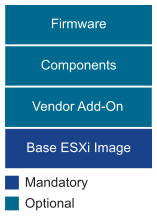
vSphere Lifecycle Manager Images in VMware Cloud Foundation
vSphere Lifecycle Manager images must be created in vSphere and then imported to VMware Cloud Foundation. Unlike vSphere where images are managed per cluster, VMware Cloud Foundation allows you to manage all images in a single place and re-use them for clusters across workload domains.
You can create an image either on the management domain vCenter Server, or a vCenter Server external to VMware Cloud Foundation. Since an image is created for a cluster of hosts, you must create a cluster enabled for vSphere Lifecycle Manager images and then create an image for that cluster. While creating the image, you specify the ESXi version and can also select vendor add-ons, components, or firmware for the image.
If you created the image in a vCenter Server managed by VMware Cloud Foundation, you can extract the image from the vSphere cluster and apply it to a VI worklaod domain. If you created the image in an external vCenter Server, you export the image specification and component files from vSphere to your local computer. You then import these files to VMware Cloud Foundation so that you can apply the image to a VI workload domain.
After you import an image to VMware Cloud Foundation, it can be customized when it is applied to a cluster. For example, say your image included only the base ESXi image. When you use this image to create a VI workload domain, NSX components are added to the default cluster during the domain creation. You may also add vendor-adds, components, or firmware to the workload domain cluster. You can now extract the updated image from this cluster and reuse it for other similar clusters in this workload domain or in other workload domains.
vSphere Lifecycle Manager Image Workflow
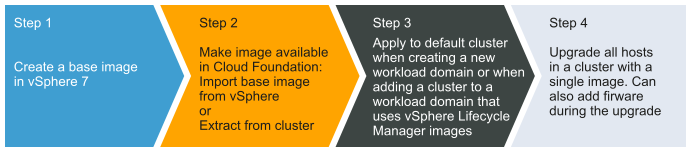
vSphere Lifecycle Manager Options for Workload Domains
- vSphere Lifecycle Manager images automate the lifecycle management of your VMware Cloud Foundation environment including firmware by using cluster images.
- vSphere Lifecycle Manager baselines also automates the lifecycle management of your VMware Cloud Foundation environment, but firmware updates are manual.
The management domain uses vSphere Lifecycle Manager baselines.