Redfish translation layer is the interface between SDDC Manager and hardware vendor. You must configure this translation layer by providing the Redfish translation layer URL and credentials.
Procedure
- As a best practice, increase the queue capacity for the thread pool.
- Open the application.properties file:
vi /etc/vmware/vcf/operationsmanager/application.properties
- Update the queue capacity line as follows:
om.executor.queuecapacity=300
- Save and close the file.
- Open the application.properties file:
- If you are using a self-signed certificate, import the Redfish certificate from the Redfish VM to SDDC Manager appliance by following the steps below. If you are using a CA signed certificate, skip to step 3.
- Using SSH, log in to the SDDC Manager appliance with the following credentials:
User name: vcf
Password: use the password specified in the deployment parameter workbook.
- Enter su to switch to the root user.
- Import the Redfish certificate from the Redfish VM to SDDC Manager appliance by running the following command:
/opt/vmware/vcf/commonsvcs/scripts/cert-fetch-import-refresh.sh --ip=redfish-FQDN --port=port --service-restart=operationsmanager
Replace redfish-FQDN with the translation layer FQDN. Replace port with the TLS/SSL port.The output displays information about the certificate to import including owner, issuer, serial number, validity, certificate fingerprints (md5, sha1, or sha256), signature algorithm name, subject, public key algorithm, and version. Verify this information.
- Answer the prompt.
Operations Manager is restarted. Wait for a few minutes and then proceed to step 4.
- Using SSH, log in to the SDDC Manager appliance with the following credentials:
- Restart Operations Manager:
systemctl restart operationsmanager
Wait for a few minutes before proceeding to the next step.
- In the navigation pane, click Administration > Composable Infrastructure.
- Click Connect.
- Connect to the translation layer.
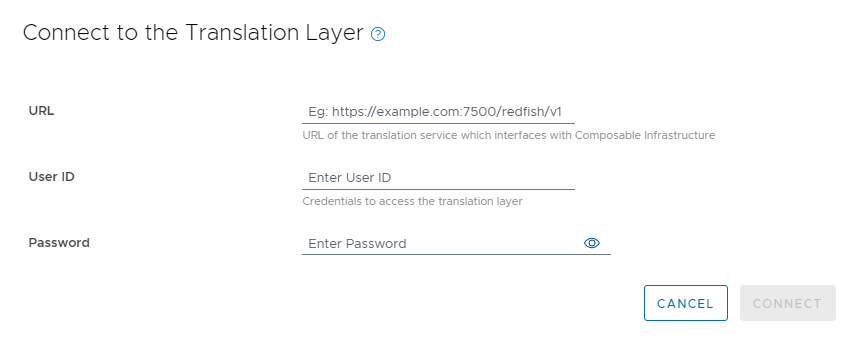
- Enter the URL for the Redfish translation layer.
- Enter the User ID.
- Enter the password.
- Click Connect.