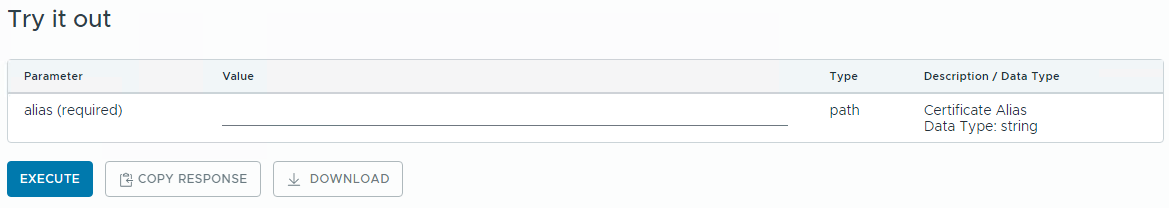Old or unused certificates are stored in a trust store in SDDC Manager. You can delete old certificates using the VMware Cloud Foundation API.
See
Delete Trusted Certificate in the
VMware Cloud Foundation API Reference Guide for more information.
Procedure
- Log in to the SDDC Manager UI as a user with the ADMIN role.
- In the navigation pane, click .
- Browse to and expand .
- Expand GET /v1/sddc-manager/trusted-certificates and click EXECUTE.
- In the Response, click TrustedCertificate and copy the alias for the certificate you want to remove.
- Expand DELETE /v1/sddc-manager/trusted-certificates/{alias}, enter the alias, and click EXECUTE.