You can delete a network pool if none of the hosts with an IP address from the pool belong to a workload domain. The default pool created during bring-up cannot be deleted.
Prerequisites
Ensure that the hosts in the network pool are not assigned to a workload domain. To verify this, navigate to and confirm that the Used IPs for the network pool is 0.
Procedure
- In the navigation pane, click .
- Click the vertical ellipsis (three dots) in the network pool row that you want to delete and click Delete.
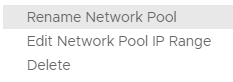
- Click Delete.