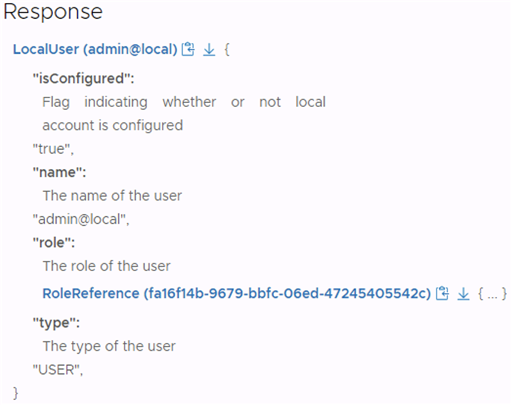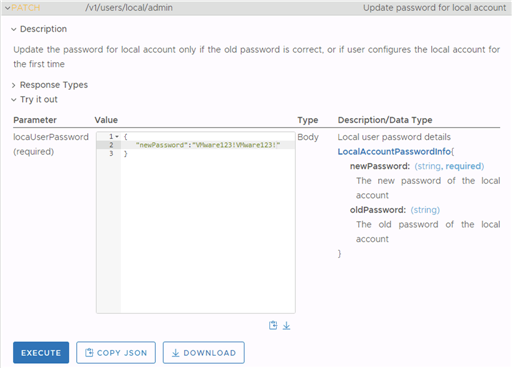A local account is used to access VMware Cloud Foundation APIs when the management vCenter Server is down. If you upgraded from a previous release or didn't configure the account when deploying using the API, you can set a password using VMware Cloud Foundation APIs.
Procedure
- Log in to the SDDC Manager UI as a user with the ADMIN role.
- In the navigation pane, click .
- To verify if the local account is configured, perform the following tasks:
- Expand APIs for managing Users.
- Expand GET /v1/users/local/admin and click EXECUTE.
- In the Response, click LocalUser (admin@local).
You can also download the response by clicking the download icon to the right of
LocalUser (admin@local).
- If the local account is not configured, perform the following tasks to configure the local account:
- Expand PATCH /v1/users/local/admin.
- Enter a password for the local account and click EXECUTE.
Password requirements are described below: