Following the principles of this design and of each product, you deploy and configure NSX load balancing services to support VMware Aria Suite and Workspace ONE Access components.
Logical Load Balancing Design for VMware Cloud Foundation
The logical load balancer capability in NSX offers a high-availability service for applications in VMware Cloud Foundation and distributes the network traffic load among multiple servers.
A standalone Tier-1 gateway is created to provide load balancing services with a service interface on the cross-instance application virtual network.
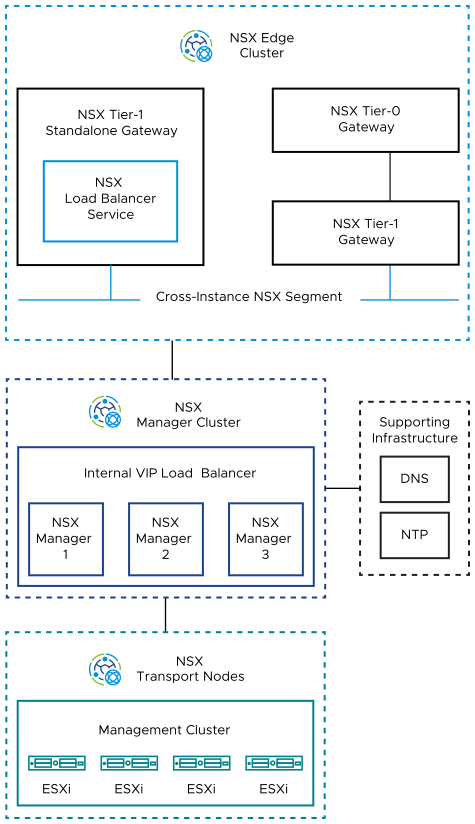
Load Balancing Design Requirements for VMware Cloud Foundation
Consider the requirements for running a load balancing service including creating a standalone Tier-1 gateway and connecting it to the client applications. Separate requirements exist for a single VMware Cloud Foundation instance and for multiple VMware Cloud Foundation instances.
Requirement ID |
Design Requirement |
Justification |
Implication |
|---|---|---|---|
VCF-NSX-LB-REQD-CFG-001 |
Deploy a standalone Tier-1 gateway to support advanced stateful services such as load balancing for other management components. |
Provides independence between north-south Tier-1 gateways to support advanced deployment scenarios. |
You must add a separate Tier-1 gateway. |
VCF-NSX-LB-REQD-CFG-002 |
When creating load balancing services for Application Virtual Networks, connect the standalone Tier-1 gateway to the cross-instance NSX segments. |
Provides load balancing to applications connected to the cross-instance network. |
You must connect the gateway to each network that requires load balancing. |
VCF-NSX-LB-REQD-CFG-003 |
Configure a default static route on the standalone Tier-1 gateway with a next hop the Tier-1 gateway for the segment to provide connectivity to the load balancer. |
Because the Tier-1 gateway is standalone, it does not auto-configure its routes. |
None. |
Requirement ID |
Design Requirement |
Justification |
Implication |
|---|---|---|---|
VCF-NSX-LB-REQD-CFG-004 |
Deploy a standalone Tier-1 gateway in the second VMware Cloud Foundation instance. |
Provides a cold-standby non-global service router instance for the second VMware Cloud Foundation instance to support services on the cross-instance network which require advanced services not currently supported as NSX global objects. |
|
VCF-NSX-LB-REQD-CFG-005 |
Connect the standalone Tier-1 gateway in the second VMware Cloud Foundationinstance to the cross-instance NSX segment. |
Provides load balancing to applications connected to the cross-instance network in the second VMware Cloud Foundation instance. |
You must connect the gateway to each network that requires load balancing. |
VCF-NSX-LB-REQD-CFG-006 |
Configure a default static route on the standalone Tier-1 gateway in the second VMware Cloud Foundation instance with a next hop as the Tier-1 gateway for the segment it connects with to provide connectivity to the load balancers. |
Because the Tier-1 gateway is standalone, it does not autoconfigure its routes. |
None. |
VCF-NSX-LB-REQD-CFG-007 |
Establish a process to ensure any changes made on to the load balancer instance in the first VMware Cloud Foundationinstance are manually applied to the disconnected load balancer in the second instance. |
Keeps the network service in the failover load balancer instance ready for activation if a failure in the first VMware Cloud Foundation instance occurs. Because network services are not supported as global objects, you must configure them manually in each VMware Cloud Foundation instance. The load balancer service in one instance must be connected and active, while the service in the other instance must be disconnected and inactive. |
|