When you design a VMware Cloud Foundation deployment, you decide what architecture model, that is, standard or consolidated, and what workload domain types, for example, consolidated, isolated, or standard, to implement according to the requirements for hardware, expected number of workloads and workload domains, co-location of management and customer workloads, identity isolation, and other.
Architecture Models
Decide on a model according to your organization's requirements and your environment's resource capabilities. Implement a standard architecture for workload provisioning and mobility across VMware Cloud Foundation instances according to production best practices. If you plan to deploy a small-scale environment, or if you are working on an SDDC proof-of-concept, implement a consolidated architecture.
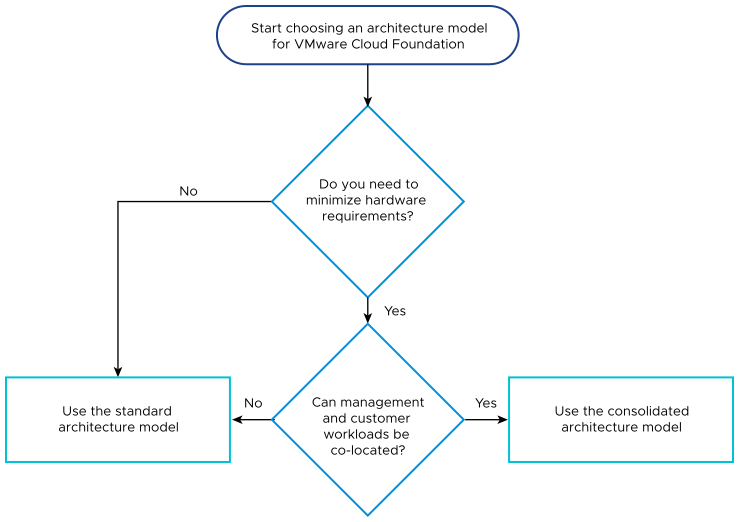
Requirement ID |
Design Requirement |
Justification |
Implication |
|---|---|---|---|
VCF-ARCH-RCMD-CFG-001 |
Use the standard architecture model of VMware Cloud Foundation. |
|
Requires additional hardware. |
Workload Domain Types
A workload domain represents a logical unit of application-ready infrastructure that groups ESXi hosts managed by a vCenter Server instance with specific characteristics according to VMware recommended practices. A workload domain can consist of one or more vSphere clusters, provisioned by SDDC Manager.
Workload Domain Type |
Description |
Benefits |
Drawbacks |
|---|---|---|---|
Management domain |
|
|
|
Consolidated domain |
|
|
|
VI workload domain |
|
|
This workload domain type cannot provide distinct vCenter Single Sign-On domains for customer workloads. |
Isolated VI workload domain |
|
|
|
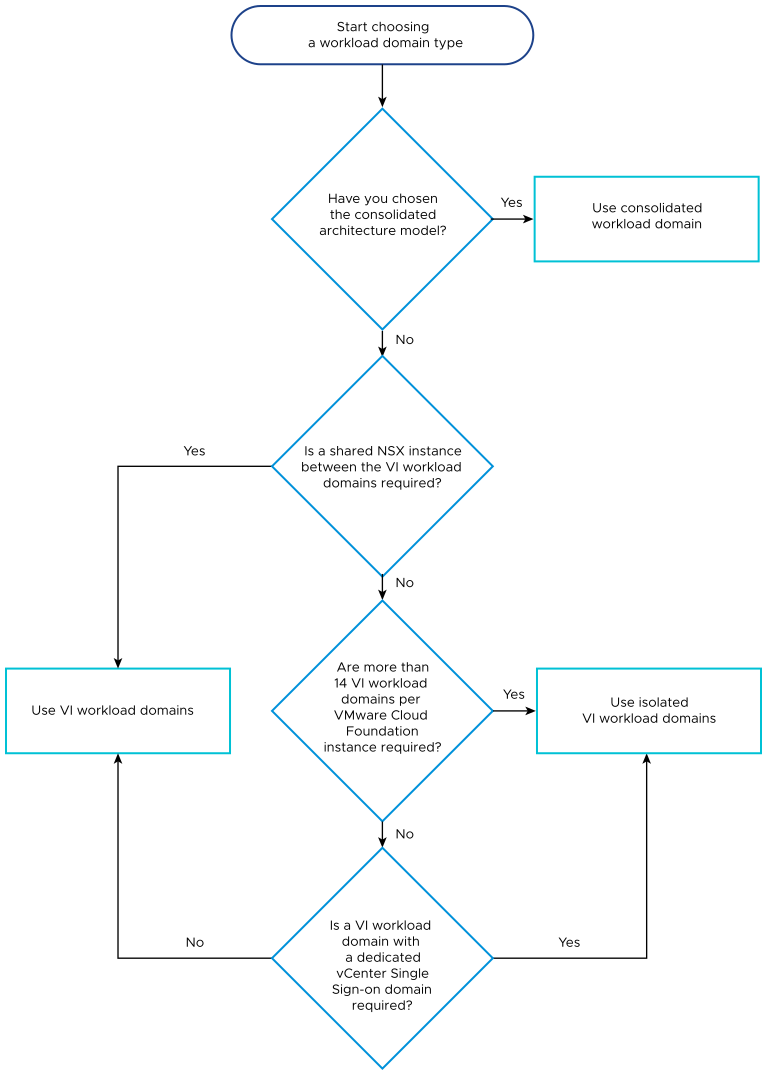
Recommendation ID |
Design Recommendation |
Justification |
Implication |
|---|---|---|---|
VCF-WLD-RCMD-CFG-001 |
Use VI workload domains or isolated VI workload domains for customer workloads. |
|
Requires additional hardware. |